
- Brand: Intel
- Part Number: X550-T2
- Speed: Dual-port 100Mb/s: 3.9 W (Typical Power) 4.9 W (Maximum Power) Dual-port 1GbE 5.5 W (Typical Power) 6.4 W (Maximum Power) Dual-port 10GbE 11.2 W (Typical Power) 13.0 W (Maximum Power)
- Connectors: 2 x RJ45
- Model #: X550T2
- Item #: 9SIAA4YKFX8719
- Return Policy: View Return Policy
This is the real deal. It comes with full and half height brackets.

- Type: USB / Ethernet
- Standards: USB 3.0
- Ports: 2 x USB 3.0 1 x USB C for data 1 x USB C for power 2 x SD card readers 1 x HDMI 1 x 3.5mm audio port
- Dimensions: 7" x 3.82" x 1"
- Model #: VUC-2081D
- Item #: N82E16817130333
- Return Policy: Standard Return Policy

- Brand: NETGEAR
- Part Number: GS308-300PAS
- Format: Desktop or wallmountable
- Standards: IEEE 802.3ab 1000BASE-T Gigabit Ethernet IEEE 802.3u 100BASE-TX Fast Ethernet IEEE 802.3i 10BASE-T Ethernet IEEE 802.3x Flow Control IEEE 802.1p Priority QoS (all models) IEEE 802.1p Priority QoS and DSCP (except GS308P, GS316) IEEE 802.3 CSMA / CD 802.3az Energy Efficient Ethernet
- Model #: GS308-300PAS
- Item #: N82E16833222029
- Return Policy: Standard Return Policy
Item was delivered on time and worked well for us.

- Standards: IEEE 802.3, 802.3u, 802.3ab, 802.3x, 802.1q, 802.1p, CSMA / CD, TCP / IP
- Connectors: 1 x RJ45
- LEDs: 1000 Mbps Link / Act, 100 Mbps Link / Act, 10 Mbps Link / Act
- Temperature: Operating Temperature: 0 ~ 40 degree Celsius (32 ~ 104 degree Fahrenheit) Storage Temperature: -40 ~ 70 degree Celsius (-40 ~ 158 degree Fahrenheit)
- Model #: TG-3468
- Item #: N82E16833704060
- Return Policy: Standard Return Policy
Works perfectly. Can't beat it for $14.99 out of pocket. Current Linux distros recognize it without additional drivers. Windows driver can be downloaded from Microsoft Update if you have other network access during install.

- Standards: IEEE802.3, IEEE802.3u, IEEE802.3ab
- Connectors: 2 x RJ45
- Weight: 20
- Parts: Lifetime
- Model #: X540T2
- Item #: 9SIADDZJ2Y5725
- Return Policy: View Return Policy
Dual network ports over RJ45. Backwards compatible with FE and GE (100Mbps and 1Gbps) Comes with standard and low profile brackets No drivers needed for VM Ware ESXi (5.5.0 u2 tested), Citrix XenServer (7.2 and 7.3 tested)

- Type: USB
- Standards: USB 3.0/2.0/1.1
- Ports: 4 x USB 3.0
- Transfer Rate: Up to 5 Gbps
- Model #: PAPW4A-U3-015-BL-EP
- Item #: 9SIAAMWJY53459
- Return Policy: View Return Policy
All 4 ports work. I connected one controller , one mouse and 2 external hard drives to it(one with separate power connector and one without a power connector). They all worked.

- Standards: IEEE 802.3an 10GBASE-T IEEE 802.3u 100Base-TX Fast Ethernet IEEE 802.3ab 1000BASE-T Gigabit Ethernet IEEE 802.3az Energy Efficient Ethernet IEEE 802.1p Priority Queuing
- LEDs: Dual color Speed LED Single color Link / Act LED
- Temperature: Operating Temperature: 0 ~ 40 degree Celsius (32 ~ 104 degree Fahrenheit) Storage Temperature: -40 ~ 85 degree Celsius (-40 ~ 185 degree Fahrenheit)
- Dimensions: 0.81" x 3.33" x 4.72"
- Model #: XG-C100C
- Item #: N82E16833320272
- Return Policy: Standard Return Policy
I ordered this card for my supermicro server running PVE v7.1. I did setup SR-IOV PCIE passthrough, and it is blazingly fast!

- Brand: NETGEAR
- Part Number: MS308-100NAS
- Format: Desktop Wall mount
- Standards: IEEE 802.3 IEEE 802.3bz IEEE 802.3ab IEEE 802.3u IEEE 802.3az IEEE 802.1p IEEE 802.3x
- Model #: MS308-100NAS
- Item #: N82E16833222332
- Return Policy: Standard Return Policy

- Connectors: 1 x RJ45
- Wake On LAN: Yes
- Model #: TX201
- Item #: N82E16833704675
- Return Policy: Standard Return Policy
Plug and play!

- Brand: NETGEAR
- Part Number: MS308E-100NAS
- Standards: Networking Standards: IEEE 802.3 IEEE 802.3ab IEEE 802.3u IEEE 802.1p IEEE 802.1Q IEEE 802.3x IEEE 802.3bz IEEE 802.3az IEEE 802.3ad
- Network Media: Media Type Supported: Twisted Pair Ethernet Technology: 2.5 Gigabit Ethernet Network Technology: 2.5GBase-T
- Model #: MS308E-100NAS
- Item #: 9SIA7BBKGB4897
- Return Policy: View Return Policy
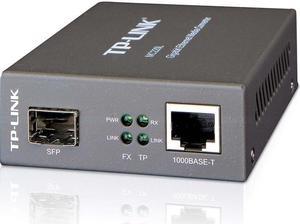
- Standards: IEEE 802.3ab, IEEE 802.3z, IEEE 802.3x
- Network Media: UTP category 5, 5e cable (maximum 100m); EIA/TIA-568 100O STP (maximum 100m) -1000BASE-T Multi-mode/ Single-mode Fiber -1000BASE-FX
- Fiber Cable: Multi-mode/Single-mode Fiber
- Ports: 1 x Gigabit SFP port 1 x 1000M RJ45 port (Auto MDI/MDIX)
- Model #: MC220L
- Item #: N82E16833704117
- Return Policy: Standard Return Policy

- Brand: TP-Link
- Part Number: TX401
- Standards: IEEE 802.3, IEEE 802.3u, IEEE 802.3ab, IEEE 802.3bz, IEEE802.3an, IEEE802.3az, IEEE 802.3x
- Speed: 10Gbps
- Model #: TX401
- Item #: 375-0094-000D2
- Return Policy: Standard Return Policy
Basic plug and play Installed, updated new drivers and BAM. From 925 to 1307. Like right NOW. All test 5-7 in a row all consistent. File transfer just awesome. Not one complaint. Than You.
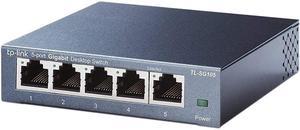
- Brand: TP-Link
- Format: Desktop
- Standards: IEEE802.3, IEEE802.3u, IEEE802.3ab, IEEE802.3x
- Network Management Type: Unmanaged
- Model #: TL-SG105
- Item #: N82E16833704179
- Return Policy: Standard Return Policy
- Affordable, Solid built, Metal (Keeps it cool) - Quality connection (no hiccups, lag whatsoever) - Great for gaming

- Brand: NETGEAR
- Part Number: GS305-300PAS
- Format: Desktop Wall mountable
- Standards: IEEE 802.3ab 1000BASE-T Gigabit Ethernet IEEE 802.3u 100BASE-TX Fast Ethernet IEEE 802.3i 10BASE-T Ethernet IEEE 802.3x Flow Control IEEE 802.1p Priority QoS IEEE 802.1p Priority QoS and DSCP IEEE 802.3 CSMA/CD 802.3az Energy Efficient Ethernet
- Model #: GS305-300PAS
- Item #: N82E16833222039
- Return Policy: Standard Return Policy
Has wall mounting slots on the back so you can attach it to a vertical surface
![Powered USB Hub 3.0,10-Port USB 3.0 Hub [Durable Aluminum] 10 Data Transfer Ports+ 4 Smart Charging Ports with Individual On/Off Switches, USB Hub 3.0 Powered with Power Adapter for Laptop PC Powered USB Hub 3.0,10-Port USB 3.0 Hub [Durable Aluminum] 10 Data Transfer Ports+ 4 Smart Charging Ports with Individual On/Off Switches, USB Hub 3.0 Powered with Power Adapter for Laptop PC](https://c1.neweggimages.com/productimage/nb300/C00FS2508210SES9B01.jpg)
- Model #: C00F-0821156
- Item #: 9SIC00GKKC4080
- Return Policy: View Return Policy

- Brand: NETGEAR
- Part Number: MS305-100NAS
- Format: Desktop Wall Mountable Enclosure
- Standards: Networking Standards: IEEE 802.3az IEEE 802.3 IEEE 802.3ab IEEE 802.3u IEEE 802.1p IEEE 802.3x
- Model #: MS305-100NAS
- Item #: 0XP-001M-00H11
- Return Policy: Standard Return Policy
The MS305 (pay attention to the model number when purchasing) is a fine addition to a home network, especially with moving moderately large amounts of data between devices (pictures, streaming, archives) internally or via the Internet.

- Standards: HomePlug AV2, HomePlug AV, IEEE 1901, IEEE 802.3, IEEE 802.3u, IEEE 802.3ab, IEEE 802.11b/g/n (2.4GHz), IEEE 802.11a/n/ac (5GHz)
- Interface: TL-WPA7517: 1 Gigabit Ethernet Port TL-PA7017: 1 Gigabit Ethernet Port
- LEDs: Power, Powerline, Ethernet, Wi-Fi (2.4GHz), Wi-Fi (5GHz)
- System Requirement: Windows 10/8.1/8/7/Vista/XP, Mac OS, Linux
- Model #: TL-WPA7517 KIT
- Item #: N82E16833704608
- Return Policy: Standard Return Policy
Easy setup, straight forward. in phone control and set up app

- Brand: TrendNet
- LEDs: LED indicators
- Certifications: FCC
- Connection Type: Coax and Ethernet
- Model #: MBVB09K97S3QL
- Item #: 1BV-000D-000K1
- Return Policy: Standard Return Policy

- Connectors: 1 x RJ45
- LEDs: 1 x Green LED: 2.5Gbps 1 x Green LED: 1Gbps/100Mbps/10Mbps
- Dimensions: 4.70" x 3.10" x 0.80"
- Weight: 4.9 oz.
- Model #: ST2GPEX
- Item #: N82E16833114426
- Return Policy: Standard Return Policy
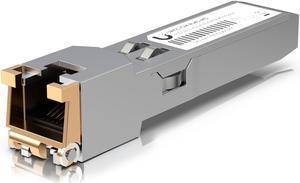
- Brand: Ubiquiti Networks
- Device Type: Transceiver
- Form Factor: SFP+
- Network Media: Copper
- Model #: UACC-CM-RJ45-MG
- Item #: 2AS-000X-00063
- Return Policy: Standard Return Policy