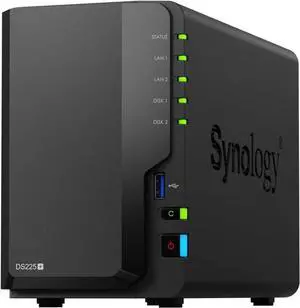
- Brand: Synology
- Included HDD Capacity: Diskless System
- Form Factor: 2-bay;2GB DDR4
- HDD Interface: 2 x SATA (2 x Bay)
- Model #: DS225+
- Item #: N82E16822108853
- Return Policy: Manufacturer Only Return Policy
Works seamlessly to plug in old drives and keep moving forward.
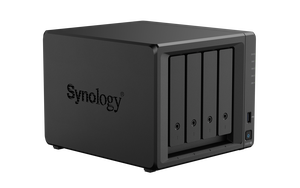
- Brand: Synology
- Included HDD Capacity: Diskless System
- Form Factor: 4-bay;4GB DDR4 ECC SODIMM
- HDD Interface: 4 x SATA (4 x Bay)
- Model #: DS925+
- Item #: N82E16822108847
- Return Policy: Manufacturer Only Return Policy

- Form Factor: 2-Bay
- Processor: Realtek RTD1619B
- Installed Memory: 1GB DDR4
- Power: 100-240 VAC 50/60Hz
- Model #: DS223J
- Item #: N82E16822108836
- Return Policy: Manufacturer Only Return Policy
I bought this one to replace another that has seen better days,, and it was as easy as to just insert the old disks and turn it on.... it recognize the disk as synology drives and reconfigure itself.. no problem at all
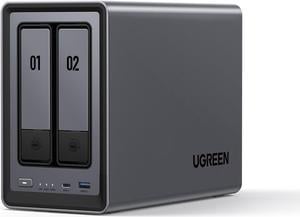
- Form Factor: 2-Bay
- Port RJ-45: 1 x 2.5GbE
- Port USB: 2 x USB2.0
- HDD Interface: 2x SATA (2x Bay) + 2x M.2 (2x Bay)
- Model #: DXP2800
- Item #: N82E16822995001
- Return Policy: Manufacturer Only Return Policy
Excellent solid hardware (2.5GB LAN, M.2 Storage for cashing, I/O Ports) at a great price. Installation of hardware (drives, etc.) done well. UGREEN NAS app make it simple and quick to get the unit up and running.

- Brand: Synology
- Included HDD Capacity: Diskless System
- Form Factor: 4-bay;2GB DDR4 non-ECC
- HDD Interface: 4 x SATA (4 x Bay)
- Model #: DS425+
- Item #: N82E16822108849
- Return Policy: Manufacturer Only Return Policy
Works as expected
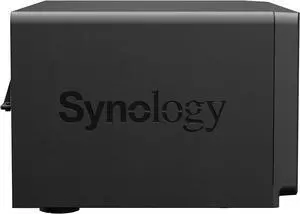
- Brand: Synology
- Included HDD Capacity: Diskless System
- Form Factor: 8-Bay
- Port USB: 3 x USB3.2 Gen 1
- Model #: DS1825+
- Item #: N82E16822108851
- Return Policy: Manufacturer Only Return Policy

- Brand: Intel
- Part Number: X550-T2
- Speed: Dual-port 100Mb/s: 3.9 W (Typical Power) 4.9 W (Maximum Power) Dual-port 1GbE 5.5 W (Typical Power) 6.4 W (Maximum Power) Dual-port 10GbE 11.2 W (Typical Power) 13.0 W (Maximum Power)
- Connectors: 2 x RJ45
- Model #: X550T2
- Item #: 9SIAA4YKFX8719
- Return Policy: View Return Policy
Fast as heck in team mode on Windows Server 2016

- Form Factor: 4-Bay
- Port RJ-45: 1 x 2.5GbE + 1 x 10GbE
- HDD Interface: 4 x SATA (4 x Bay) + 2 x M.2 (2x Bay)
- Operating System: UGOS Pro
- Model #: DXP4800 Plus
- Item #: N82E16822995003
- Return Policy: Manufacturer Only Return Policy
Decent price for the hardware, sleek design, upgradable RAM, software updates are frequent, drive bays are solid, can control fan speed for the CPU
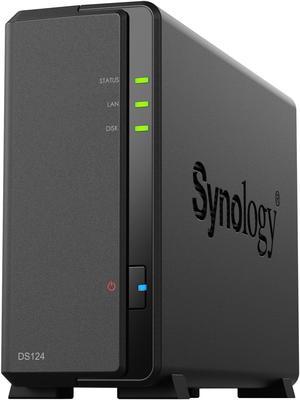
- Form Factor: 1-Bay
- Supported Protocols: SMB, AFP, NFS, FTP, WebDAV, CalDAV, iSCSI, Telnet, SSH, SNMP, and VPN (PPTP, OpenVPN™, L2TP)
- Processor: Realtek RTD1619B
- Installed Memory: 1GB DDR4
- Model #: DS124
- Item #: N82E16822108839
- Return Policy: Manufacturer Only Return Policy
easy to set up

- Type: PCIE Wi-Fi Adapter
- Color: Black
- Standards: IEEE 802.11ax
- Wireless Data Rates: 5G:2400Mbps 6G:2400Mbps 2.4G:574Mbps
- Model #: WL-WN675X3-A
- Item #: 9SIACU9JV17789
- Return Policy: View Return Policy
- Fast speed and Long range - Easy PCI-E installation

- Brand: Synology
- Included HDD Capacity: Diskless System
- Form Factor: 5-Bay;8GB DDR4
- Port USB: 2 x USB 3.2 Gen 1
- Model #: DS1525+
- Item #: 9SIADGEKHX4190
- Return Policy: View Return Policy
much quicker nas than my ds223 have the option to have a warm spare quiet

- Form Factor: 2-Bay
- Supported Protocols: SMB, AFP, NFS, FTP, WebDAV, CalDAV, iSCSI, Telnet, SSH, SNMP, and VPN (PPTP, OpenVPN™, L2TP
- Processor: Realtek RTD1619B
- Installed Memory: 2GB DDR4
- Model #: DS223
- Item #: N82E16822108824
- Return Policy: Manufacturer Only Return Policy
Good Interface, stable product, great price, good online Video training, easy to setup for basic functions, easy to link to vie home network, TV connections. Quite and good power management.

- Form Factor: 4-Bay
- Port USB: 2 x Type-A
- HDD Interface: 4 x SATA (4 x Bay)
- Processor: Intel Celeron
- Model #: TS-464-8G-US
- Item #: 2HT-0014-000X3
- Return Policy: Manufacturer Only Return Policy
It just works. And in the computer world thats a big win. Runs as fast as a local hard drive.

- Type: USB / Ethernet
- Standards: USB 3.0
- Ports: 2 x USB 3.0 1 x USB C for data 1 x USB C for power 2 x SD card readers 1 x HDMI 1 x 3.5mm audio port
- Dimensions: 7" x 3.82" x 1"
- Model #: VUC-2081D
- Item #: N82E16817130333
- Return Policy: Standard Return Policy

- Wireless Data Rates: WiFi 6 (802.11ax) (2.4GHz) : up to 574 Mbps WiFi 6 (802.11ax) (5GHz) : up to 1201 Mbps
- Frequency Band: 2.4 GHz / 5 GHz
- Standards: IEEE 802.11ax
- Antenna: External Antenna
- Model #: PCE-AX1800
- Item #: 9SIA7BBJ0M9798
- Return Policy: View Return Policy
It was easy to install and worked right away with no problem. Very good quality at a great price and delivery was very fast.
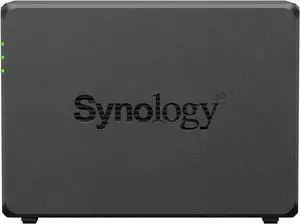
- Brand: Synology
- Included HDD Capacity: Diskless System
- Form Factor: 2-bay;4GB DDR4
- Port USB: 1 x USB3.2
- Model #: DS725+
- Item #: N82E16822108852
- Return Policy: Manufacturer Only Return Policy
As of DSM 7.3 you can now use any name brand drive again. I tested with my old 4 TB Seagate Red drives and no issues.
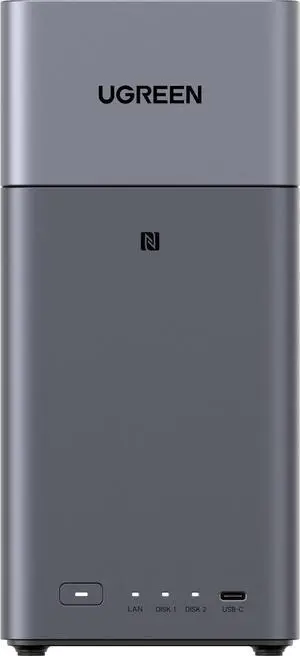
- Form Factor: 2-Bay
- RAID: RAID 0, 1 and JBOD
- Type: Desktop NAS
- Dimensions: L151 x W98 x H213.7mm
- Model #: DH2300
- Item #: N82E16822995008
- Return Policy: Standard Return Policy

- Brand: NETGEAR
- Part Number: GS308-300PAS
- Format: Desktop or wallmountable
- Standards: IEEE 802.3ab 1000BASE-T Gigabit Ethernet IEEE 802.3u 100BASE-TX Fast Ethernet IEEE 802.3i 10BASE-T Ethernet IEEE 802.3x Flow Control IEEE 802.1p Priority QoS (all models) IEEE 802.1p Priority QoS and DSCP (except GS308P, GS316) IEEE 802.3 CSMA / CD 802.3az Energy Efficient Ethernet
- Model #: GS308-300PAS
- Item #: N82E16833222029
- Return Policy: Standard Return Policy
Great price, reliable brand, just plug-and-play.

- Brand: Terra Master
- Model: 4Bay, F4-425 Plus
- Included HDD Capacity: Diskless System
- Form Factor: 4-Bay
- Model #: F4-425 Plus
- Item #: 9SIACN5KNM3112
- Return Policy: View Return Policy

- Standards: IEEE 802.11 ax/ac/a/n/g/b
- Frequency Band: 2.4 GHz / 5.0 GHz
- Wireless Data Rates: 2.4GHz(573Mbps), 5GHz(2402Mbps)
- Security: WPA2-PSK, WPA2/WPA3-MIX
- Model #: WL-WN588HX3
- Item #: 9SIACU9KCT5471
- Return Policy: View Return Policy
No need to install an outlet outdoors like I thought. Easy, even for someone non- tech-savvy like me