Your Browsing History
BEST SELLERS
Shop Department
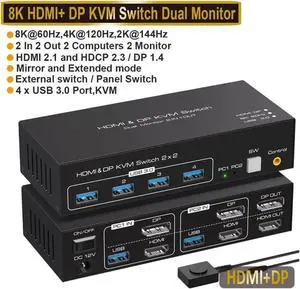
HDMI + Displayport KVM Switch Dual Monitor, 2 Port DisplayPort and HDMI 8K@60HZ KVM Switcher for 2 Computers 2 Monitors with 4 Ports USB 3.0 Support Copy and Extended Display and Desktop Control
- Model #: C00F-081604
- Item #: 9SIC00GKK45261
- Return Policy: View Return Policy
$158.82
Free Shipping

HDMI KVM Switch Dual Screen 2 Monitors 2 Computers 2 in 2 Out,4K@60Hz USB KVM HDMI Switches with Audio HDMI2.0 Ports + 4X USB3.0,Supports 4K 60Hz,1080P 144HZ,RGB 4:4:4,3D,HDR,HDCP,Hotkey,Darkish
- Type: HDMI, USB
- Computer Connections: 2 Ports
- Monitor Connections: 2 Ports
- Video Resolution: 1920 x 1600
- Model #: WQMZPAMY000001
- Item #: 9SIC00GKFS3459
- Return Policy: View Return Policy
$72.49
Free Shipping

2 Port Hybrid USB-A + HDMI & USB-C KVM Switch, Single 4K 60Hz HDMI 2.0 Monitor, Compact Desktop and/or Laptop HDMI KVM Switch, USB Bus Powered, Thunderbolt 3 Compatible - 2 Port HDMI KVM Switch
- Type: HDMI, USB
- Dimensions: 0.60" x 2.80" x 5.40"
- Weight: 0.44 lb.
- Package Contents: KVM Switch USB-C Cable (1 m) USB-A to Micro USB-B Cable (1 m) HDMI Cable (1 m) Quick-Start Guide
- Model #: SV221HUC4K
- Item #: N82E16817707503
- Return Policy: Standard Return Policy
$74.99
Free Shipping

USB Sharing Switch for 2 Computers Sharing 4 USB 3.0 Ports, KVM Switches Adapter Hub for PC, Printer, U-disk, Mouse, Keyboard with One Button Swapping and 2 USB3.0 Cable, Black
- Type: USB
- Computer Connections: 4 Ports
- PC Selection: Push Buttons
- Dimensions: 118x56x16mm
- Model #: SHM109
- Item #: 9SIC00GKF61692
- Return Policy: View Return Policy
$28.99
Free Shipping
- The device works exactly as expected. - The switching time works reliably. - 4 Ports to switch between computers

4K HDMI KVM Switch, 4 Port HDMI USB Switch for 4 Computer Share a 4K@30Hz Monitor and 3 USB Device Keyboard Mouse Printer, Including 4 KVM Cables
- Model #: C2AG-1230C75
- Item #: 9SIC2AHKRC1579
- Return Policy: View Return Policy
$94.84
Free Shipping

StarTech 2 Port USB 4K DisplayPort KVM Switch SV211DPUA4K
- Model #: SV211DPUA4K DUP
- Item #: 0XP-005K-000K6
- Return Policy: Standard Return Policy
$168.99
$1.99 Shipping

StarTech.com SV431USB 4 Port Professional VGA USB KVM Switch with Hub
- Type: D-Sub, USB
- Computer Connections: 4 Ports
- Monitor Connections: 1 Port
- Video Resolution: 1920 x 1440
- Model #: SV431USB
- Item #: N82E16817183305
- Return Policy: Standard Return Policy
$146.81
$10.17 Shipping
I have owned several KVM Switch Boxes over the years and this is the best unit so far, hands down. Three machines; [1] Laptop XP Pro; [1] Mid Tower XP Pro and another Mid Tower W 7 64 bit. The machines and video cards range from 2006 to 2010 vintages’. All three machines see and utilize the mouse, keyboard and LG Flatron Screen with no trouble. The "StarView" unit is robustly made and the lit readouts are pleasant in a appearance. Great Unit!

WISDUM HDMI KVM Switch,8K USB Switch 2x1 HDMI2.1 Ports + 4X USB3.0 KVM Ports, Share 2 Computers one Monitor Switch,Supports 8K 60Hz,4K 120Hz,YUV 4:4:4, HDCP 2.3, HDR 10, Hotkey
- Model #: C00F-082140
- Item #: 9SIC00GKKC4253
- Return Policy: View Return Policy
$73.70
Free Shipping

StarTech.com SV211DPUA4K 2 Port DisplayPort KVM Switch - 4K 60Hz - Compact Dual Port UHD DP 1.2 USB Desktop KVM Switch with 4ft Cables & Audio - Bus Powered & Remote Switching - MacBook ThinkPad
- Type: DisplayPort, USB
- Computer Connections: 2 Ports
- Monitor Connections: 1 Port
- Video Resolution: 3840 x 2160 (Ultra HD 4K) @ 60hz
- Model #: SV211DPUA4K
- Item #: 9SIA7BBKGB0009
- Return Policy: View Return Policy
$172.95
Free Shipping

MT-VIKI KVM Switch VGA 2 Port, KVM Switch Console with 3 USB Hub + 2 in1 Cables + Desktop Selector
- Model #: C00F-081220
- Item #: 9SIC00GKJS9230
- Return Policy: View Return Policy
$45.06
$46.06
Free Shipping

USB 3.0 Switch Selector 4 Port, 4 in 4 Out USB KVM Switcher 4 Computers Sharing 4 USB Devices, USB Peripheral Switcher for Keyboard Mouse Printer Scanner,with Wired Remote Button and 4 USB 3.0 Cable
- Model #: C2AG-1111-108
- Item #: 9SIC2AHKR21279
- Return Policy: View Return Policy
$84.32
$85.32
Free Shipping

IOGEAR GCS52DP 2-Port USB DisplayPort Cable KVM Switch
- Type: DisplayPort, USB
- Computer Connections: Monitor: 2 x DisplayPort Keyboard & Mouse: 2 x USB 2.0 Type A Audio: 2 x 3.5mm Mini Stereo Jack Microphone: 2 x 3.5mm Mini Stereo Jack
- Monitor Connections: 2 Ports
- Video Resolution: up to 4096 x 2160 @30Hz
- Model #: GCS52DP
- Item #: 9SIAH2MKS97618
- Return Policy: View Return Policy
$98.37
Free Shipping

WISDUM USB 3.2 USB C Displayport KVM Switch Docking Station, 4K@120Hz, Type C + Displayport KVM Switch Dual Monitor Displayport for 1 Laptop 1 Desktop Share 2 Monitors and USB Devices, 13-in-1 Dock
- Model #: C00F-081577
- Item #: 9SIC00GKK20424
- Return Policy: View Return Policy
$462.66
Free Shipping

StarTech.com RKCONS1901 Rackmount KVM Console - 1U - 19in Display - Single Port KVM - Rack Mount Monitor - Rackmount LCD Monitor - Rackmount Console
- Type: D-Sub
- Video Resolution: 1280 x 1024
- Console Connectors: 1 x VGA (15 pin, High Density D-Sub) Female Input
- Monitors Supported: Display Size: 19in Brightness: 250 cd/m2 Color Depth: 8-bit, 16.7M colors Contrast Ratio: 1000:1 IP Control: No Maximum Analog Resolutions: 1280 x 1024 Maximum Number of Users : 1 MTBF: 50, 000 Hrs Pixel Pitch Support: 0.264 x 0.264 mm Supported Resolutions: 1024x768 1280x720 (High-definition 720p) 1280 x 1024
- Model #: RKCONS1901
- Item #: N82E16817707453
- Return Policy: Standard Return Policy
$1,455.15
Free Shipping

StarTech.com SV831DUSBUK 8 Port 1U Rackmount USB KVM Switch Kit with OSD and Cables - Rack mount KVM - VGA KVM Switch - 8 Port KVM Switch
- Type: D-Sub, USB
- Computer Connections: 8 Ports
- Monitor Connections: 1 Port
- Video Resolution: 1920 x 1440
- Model #: SV831DUSBUK
- Item #: 9SIADGE5R74736
- Return Policy: View Return Policy
$569.11
$27.33 Shipping
works perfect in multi dvr enviorment

2 Port HDMI KVM Switch 4K@60Hz, KVM Switches with 4 USB 3.0 Data Ports, HDMI KVM Switch 2 PC 1 Monitor Share Mouse, Keyboard, Printer, Include 2 HD-MI cables, 2 USB-A cable, 1 USB-C Cable
- Model #: C00F-081459
- Item #: 9SIC00GKJY2781
- Return Policy: View Return Policy
$59.86
Free Shipping

2 Port HDMI KVM Switch, Single Monitor 4K 60Hz Ultra HD HDR, Desktop HDMI 2.0 KVM Switch with 2 Port USB 3.0 Hub (5Gbps) & 4x USB 2.0 HID Ports, Audio, Hotkey Switching, TAA - KVM with Fast Switching
- Type: HDMI, USB
- Video Resolution: 3840 x 2160
- PC Selection: Push Buttons/Hot Keys
- Temperature: 0ºC to 40ºC(32ºF to 104ºF)
- Model #: SV231HU34K6
- Item #: 9SIAH2MKNU9093
- Return Policy: View Return Policy
$448.75
Free Shipping

2023 Best HDMI 2.1 KVM Switch 4K 120Hz HDMI USB KVM Switch Dual Port USB HDMI 2.1 Switcher 2X1 4K 60Hz 8K 60Hz 2 PC 1 Monitor
- Model #: C00F-0820105
- Item #: 9SIC00GKKA0959
- Return Policy: View Return Policy
$74.02
Free Shipping

Dual Monitor HDMI KVM Switch 2 in 2 Out, 2 Port 4K@120Hz 8K@60Hz HDMI USB KVM Switcher for 2 Computers 2 Monitors with 4X USB 3.0 Ports, Support Windows, MacOS, Linux, Unix (2 Port HDMI)
- Model #: Aomoproing-KVM1
- Item #: 9SIC00GKFG4343
- Return Policy: View Return Policy
$144.32
Free Shipping

4K HDMI KVM Switch 4 Port USB KVM HDMI Switcher 4x1 4K 30HZ USB HDMI KVM Switch box For Keyboard Mouse Printer PC To TV Monitor
- Model #: LJX-HDMI-A0810
- Item #: 9SIC3NAKPG7045
- Return Policy: View Return Policy
$138.85
Free Shipping