For the PC-enthusiast who wants a desktop that looks sizzling hot, yet stays remarkably cool, check out the Zalman CNP9500 LED CPU Cooler featuring a fan and heatsink! This hi-tech cooling device gives your PC mesmerizing appeal with its gleaming copper finish and an eye-catching indigo blue LED light.
The copper heatsink saves space with an architecturally sound 3-pipe system that effortlessly whisks heat away with the help of the adjustable fan’s 92mm blades and 2 ball bearings. A FAN MATE 2 controller and cable are included with your durable Zalman CPU Cooler, allowing you to switch between an 18 dB/1350 RPM ‘Silent’ mode and a 27 dB/2600 RPM ‘Low Noise’ mode. For ultra-cool protection and aggressive styling, this device is the way to go.
For the PC-enthusiast who wants a desktop that looks sizzling hot, yet stays remarkably cool, check out the Zalman CNP9500 LED CPU Cooler featuring a fan and heatsink! This hi-tech cooling device gives your PC mesmerizing appeal with its gleaming copper finish and an eye-catching indigo blue LED light.
The copper heatsink saves space with an architecturally sound 3-pipe system that effortlessly whisks heat away with the help of the adjustable fan’s 92mm blades and 2 ball bearings. A FAN MATE 2 controller and cable are included with your durable Zalman CPU Cooler, allowing you to switch between an 18 dB/1350 RPM ‘Silent’ mode and a 27 dB/2600 RPM ‘Low Noise’ mode. For ultra-cool protection and aggressive styling, this device is the way to go.
 Unique Heatpipe DesignThree innovative and curved heatpipes provide a heat transfer capacity matching that of six heatpipe designs for maximum performance.
Unique Heatpipe DesignThree innovative and curved heatpipes provide a heat transfer capacity matching that of six heatpipe designs for maximum performance. Aerodynamically Optimized Heatsink Layout and Ultra-Slim FinsA 100% copper heatsink with an aerodynamically optimized "tunnel" design and 0.2mm ultra-slim fins maximize heatsink efficiency with minimal weight and smoother airflow for optimum cooling.
Aerodynamically Optimized Heatsink Layout and Ultra-Slim FinsA 100% copper heatsink with an aerodynamically optimized "tunnel" design and 0.2mm ultra-slim fins maximize heatsink efficiency with minimal weight and smoother airflow for optimum cooling. Adjustable Fan Speed ControllerThe bundled adjustable fan speed controller (FAN MATE 2) enables manual fan speed adjustment ranging from 1,350rpm to 2600rpm and provides a silent mode and low-noise mode for an optimum balance between silence and performance.
Adjustable Fan Speed ControllerThe bundled adjustable fan speed controller (FAN MATE 2) enables manual fan speed adjustment ranging from 1,350rpm to 2600rpm and provides a silent mode and low-noise mode for an optimum balance between silence and performance. Blue LED LightingThe ultra-quiet 92mm fan features blue LEDs for eye-catching fun.
Blue LED LightingThe ultra-quiet 92mm fan features blue LEDs for eye-catching fun. Universal Socket CompatibilityAs an all-in-one solution for PC systems, the Zalman CNPS9500 LED features broad compatibility with all AMD socket AM3/AM2+/AM2/754/939/940 and Intel 775, 1155, and 1156 platforms.
Universal Socket CompatibilityAs an all-in-one solution for PC systems, the Zalman CNPS9500 LED features broad compatibility with all AMD socket AM3/AM2+/AM2/754/939/940 and Intel 775, 1155, and 1156 platforms.



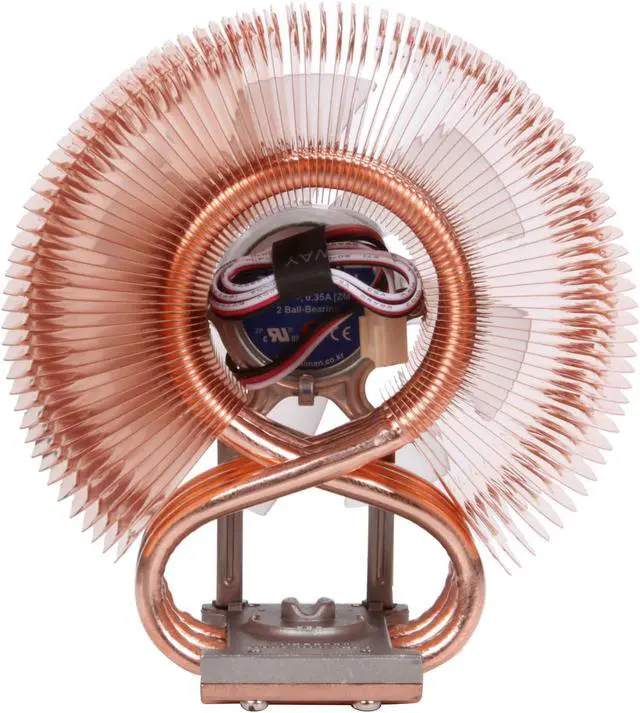


 Unique Heatpipe DesignThree innovative and curved heatpipes provide a heat transfer capacity matching that of six heatpipe designs for maximum performance.
Unique Heatpipe DesignThree innovative and curved heatpipes provide a heat transfer capacity matching that of six heatpipe designs for maximum performance. Aerodynamically Optimized Heatsink Layout and Ultra-Slim FinsA 100% copper heatsink with an aerodynamically optimized "tunnel" design and 0.2mm ultra-slim fins maximize heatsink efficiency with minimal weight and smoother airflow for optimum cooling.
Aerodynamically Optimized Heatsink Layout and Ultra-Slim FinsA 100% copper heatsink with an aerodynamically optimized "tunnel" design and 0.2mm ultra-slim fins maximize heatsink efficiency with minimal weight and smoother airflow for optimum cooling. Adjustable Fan Speed ControllerThe bundled adjustable fan speed controller (FAN MATE 2) enables manual fan speed adjustment ranging from 1,350rpm to 2600rpm and provides a silent mode and low-noise mode for an optimum balance between silence and performance.
Adjustable Fan Speed ControllerThe bundled adjustable fan speed controller (FAN MATE 2) enables manual fan speed adjustment ranging from 1,350rpm to 2600rpm and provides a silent mode and low-noise mode for an optimum balance between silence and performance. Blue LED LightingThe ultra-quiet 92mm fan features blue LEDs for eye-catching fun.
Blue LED LightingThe ultra-quiet 92mm fan features blue LEDs for eye-catching fun. Universal Socket CompatibilityAs an all-in-one solution for PC systems, the Zalman CNPS9500 LED features broad compatibility with all AMD socket AM3/AM2+/AM2/754/939/940 and Intel 775, 1155, and 1156 platforms.
Universal Socket CompatibilityAs an all-in-one solution for PC systems, the Zalman CNPS9500 LED features broad compatibility with all AMD socket AM3/AM2+/AM2/754/939/940 and Intel 775, 1155, and 1156 platforms.