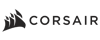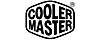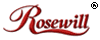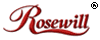- Home
- Components & Storage
- Fans & PC Cooling
Fans & PC Cooling
- Shop Category
- CPU Socket Compatibility
- Show More
- Max CPU Cooler Height
- Type
- Fan Size
- Show More
- LED
- Show More
- Color
- Show More
- Noise Level
- Show More
- Power Connector
- Fan Mounting Types to Heatsink
- Air Flow
- Show More
- Heatsink Material
- Weight
- Bearing Type
- Show More
- RPM
- Compatibility
- Show More
- Brands
- Show More
- All Top Brands
- Availability
- Condition
- Price
- Show More
- Current Promotion
- Discount
- Sold by
- Useful Links
- Show More
- Customer Ratings
Shop Fans & PC Cooling
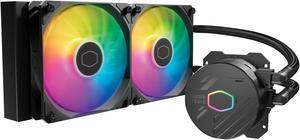
- Brand: COOLER MASTER
- Series: MasterLiquid
- Part Number: MLW-D24M-A18PZ-R1
- Type: Liquid Cooling System
- Model #: MLW-D24M-A18PZ-R1
- Item #: N82E16835103353
- Return Policy: Standard Return Policy
- $109.99
- $79.99 –
- Save: 27%
- More options from $79.99 - $246.83
- $7.99 Shipping

- Brand: NZXT
- Model: RL-KN240-B2
- Part Number: RL-KN240-B2
- Type: AIO
- Model #: RL-KN240-B2
- Item #: N82E16835146166
- Return Policy: Standard Return Policy
- $199.99
- $144.99 –
- Save: 27%
- $7.99 Shipping

- Type: Liquid Cooling System
- Block Compatibility - AMD: AM4, AM5
- Block Compatibility - Intel: LGA1700, LGA1851
- Radiator Size: 15.75 x 4.8 x 0.86 inch
- Model #: HS2LCD36TB
- Item #: 2YM-002Y-00047
- Return Policy: Standard Return Policy
- $344.99
- $284.99 –
- Save: 17%
- $7.99 Shipping

- Brand: Fractal Design
- Series: Lumen
- Part Number: FD-W-L1-S2412
- Type: Liquid Cooling System
- Model #: FD-W-L1-S2412
- Item #: N82E16835352104
- Return Policy: Standard Return Policy
- $159.99
- $139.99 –
- Save: 12%
- More options from $139.99 - $302.73
- $7.99 Shipping

- Brand: CORSAIR
- Series: Nautilus Series
- Type: AIO
- Block Compatibility: Intel® LGA 1851/1700, AMD® AM5/AM4
- Model #: CW-9060095-WW
- Item #: N82E16835181476
- Return Policy: Standard Return Policy
- $184.99 –
- Free Shipping

- Brand: be quiet!
- Fan Size: 120mm
- Bearing Type: Rifle
- RPM: 2000 RPM max
- Model #: BK040
- Item #: N82E16835269025
- Return Policy: Standard Return Policy
- $34.99 –
- $6.99 Shipping

- Brand: COOLER MASTER
- Fan Size: 120mm
- Bearing Type: Rifle
- Type: Fan & Heatsinks
- Model #: RR-S4KK-20PA-R1
- Item #: N82E16835103344
- Return Policy: Standard Return Policy
- $69.99
- $40.99 –
- Save: 41%
- More options from $40.99 - $68.93
- $6.99 Shipping

- Brand: Lian li
- Fan Size: 120mm
- LED: Addressable RGB
- Type: Case Fan
- Model #: 12RTL1W1W
- Item #: 1YF-005G-000K6
- Return Policy: International Order Return Policy
- $54.99
- $39.99 –
- Save: 27%
- More options from $39.99 - $79.99
- $4.99 Shipping

- Brand: Phanteks
- Fan Size: 140mm
- LED: DRGB
- Type: Case Fan
- Model #: PH-F140M25R_G2_DBK01
- Item #: N82E16835709298
- Return Policy: Standard Return Policy
- $18.99 –
- More options from $18.99 - $45.12
- $4.99 Shipping

- Brand: Fractal Design
- Fan Size: 120mm
- LED: ARGB
- Type: Case Fan
- Model #: FD-F-MR1-1201
- Item #: N82E16835352115
- Return Policy: Standard Return Policy
- $44.99
- $34.99 –
- Save: 22%
- More options from $34.99 - $54.99
- $4.99 Shipping

- Brand: Corsair
- Fan Size: 120mm
- LED: ARGB
- Type: Case Fan
- Model #: CO-9050181-WW
- Item #: N82E16835181444
- Return Policy: Standard Return Policy
- $74.99 –
- Free Shipping

- Brand: NZXT
- Series: F120 RGB CORE
- Model: F120 RGB CORE Black Single Pack
- Fan Size: 120mm
- Model #: RF-C12SF-B1
- Item #: N82E16835146136
- Return Policy: Standard Return Policy
- $29.99 –
- More options from $29.99 - $49.99
- Free Shipping
Related searches
Fans & Heatsinks
Fans & Heatsinks remove heat from critical computer components like CPUs, chipsets, video cards and hard drives.
Computer components produce large amounts of heat, which can accumulate in the case during operation. This heat must be dissipated in order to keep these components within safe operating temperatures. We usually use fan cooling, passive or active heat sink cooling and water or heat pipe cooling to reduce the temperature of the components.
Newegg has case fans, CPU fans & heatsinks, hard drive cooling, memory & chipset cooling, VGA cooling and water cooling from the most famous manufacturers. Our vendors include AeroCool, MASSCOOL, Thermalright, Antec, NMEDIAPC, Thermaltake, ARCTIC COOLING, OCZ, Titan, ASUS, Rosewill, TUNIQ, Cooler Master, Kingwin, Vantec, Silverstone, EVERCOOL, GIGABYTE, Zalman, HIPER, KOOLANCE, Sunbeam, Corsair and ZEROtherm, and we're always searching for more manufacturers with new products and innovations to serve your every cooling need!
Using fans and PC cooling accessories is an important way to keep your machines running optimally. Each cooling technique is unique and incorporates a variety of different devices. When computers perform strenuous activities, they can have a tendency to overheat. Installing fans and other cooling devices will help to remove the excess heat from the components and will allow the PC to continue performing its operations more effectively. This way, you can enjoy a better performance, even if you find yourself needing to run programs that are power intensive.
Fans Improve the Comfort Levels for Laptop Users
Fans and PC cooling devices are important for effectively utilizing laptops. Having a fan ensures the removal of heat from the computer, even if the vents become partially blocked, which can sometimes happen from moving the laptop around. Prompt mitigation of the heat will allow the CPU to work at optimum speeds so that programs will continue to load and run efficiently, and you can get your work done in a timely manner. The user benefits from considerable heat reduction and a better operating efficiency.
Heatsinks Protect CPUs from Overheating
Heatsinks play a major role in protecting the CPU from overheating. They are primarily made of aluminum or copper metals. These products have a high thermal conductivity to enable CPU heatsinks to absorb the heat. The heatsinks then dissipate the excess warmth to the surrounding environment, either through radiation or convection. This keeps the temperature at a safe and manageable level. These accessories also have large surface areas. This design provides maximum contact with the air for an improved transfer of heat, increasing the rate at which the CPU fans and heatsinks dissipate the heat into the external environment.
CPU Liquid Coolers Minimize Noises and Improve Cooling Capabilities
Fans and PC cooling devices that incorporate liquid cooling are very effective at managing heat emissions. They utilize water or other suitable liquids to quickly dissipate the heat from a CPU. These liquids have better thermal conductivity and will transfer heat much more quickly than air, so your computer continues to operate at an acceptable temperature level. CPU liquid coolers also assist in reducing noise emissions from the computer’s fans. This is because they rely on the liquid to dissipate most of the heat. This enables the fans to operate at low speeds for a greater percentage of the time. Reducing the noise level is an important consideration for a busy office or other group settings.
Stay in Charge of the Speed with PWM Fans
Pulse width modulation fans have an integrated circuit. The circuit enables the PMW fans to regulate their speeds, depending on the quantity of heat that is currently available in the computer system. Additionally, these fans have a digital rectangle waveform, which allows you to manually regulate their speeds. In most cases, computers have drive circuits that adjust the speed of the PMW case fans automatically for an added layer of convenience.
Bestselling Fans & PC Cooling Reviews:
“ Highly recommend the D30-120 fans. ”
Phanteks D30-120 DRGB PWM Fan, Reverse Airflow Model, Premium D-RGB Performance Fan, ARGB/DRGB lighting, Daisy-chain Fan Linking system, Black“ Pretty quiet once you get a nice fan curve set up. ”
CORSAIR NAUTILUS 360 RS ARGB Liquid CPU Cooler – White – RS120 ARGB Fans – Fits Intel® LGA 1851, AMD® AM5/AM4 – Simple Daisy-Chain Connections - Direct Motherboard Connection“ Got this air cooler to go with my all white build and it does a good job at keeping my R5 9600x cool. ”
MSI MAG COREFROZR AA13 White - ARGB CPU Air Cooler - LGA 1700/1851 / AM5/AM4 Compatible - 120mm ARGB PWM Fan - Direct Touch Heat-Pipes - Pre-Applied Thermal Paste - White“ Great fan and the only people who had them in stock for a reasonable price. ”
NZXT AER RGB 2 - 140mm - RGB LED - Fluid Dynamic Bearing - PWM Fan for Hue 2 - Single“ Preinstalled RGB fans on the radiator ”
SAMA Q70 Black CPU Liquid Cooler, 360MM Liquid Water AIO CPU Cooler with 2.8" LCD Display, Magnetic Detachable, XT120 Modular Fans LCP Blade, Bonus Stands, 115X, 2011, 1200, 1700, AM4, AM5 AIO Cooler“ Has good style for my white tower build, I like the rgb addition to the fans. ”
MSI MAG Coreliquid A13 360 White - AIO ARGB Liquid Cooling - 360mm Radiator - Triple 120mm ARGB PWM Fans - EZ Connect - LGA 1700/1851/AM5/AM4 Compatible“ Quiet fans and pumps at normal loads. ”
bequiet! PURE LOOP 3 280mm Black CPU liquid cooler for heavily overclocked systems, 2x Pure Wings 3 PWM high-speed fans, Daisy chained PWM fans, PWM pump features 6-pole motor with 3 phases BW028“ white fans with black shroud ”
SAMA SF100 3 in1 Case Fans 120mm 12V 3Pin High Airflow Lower Noise Fan Set With Fan Hub