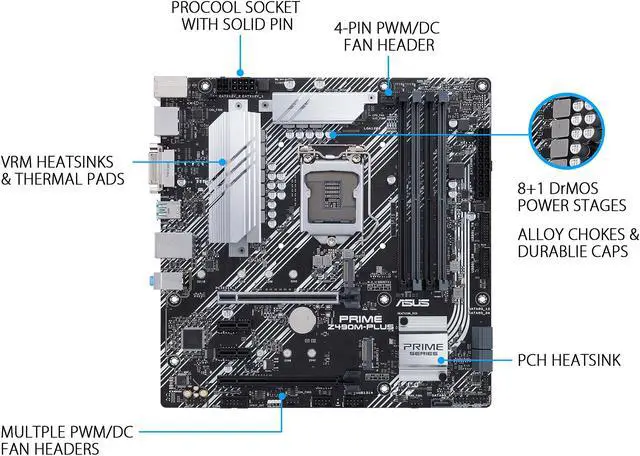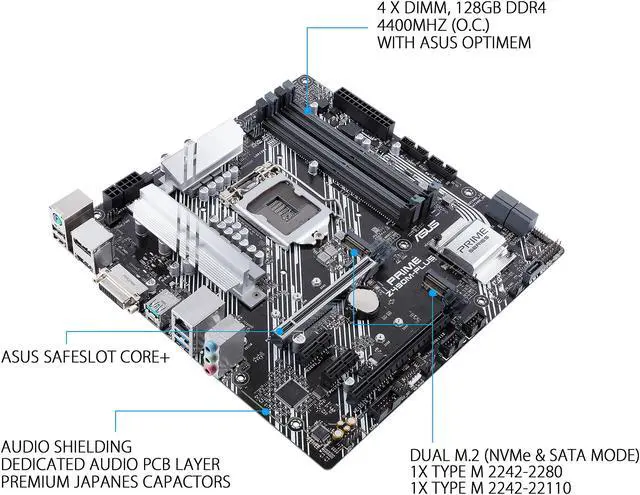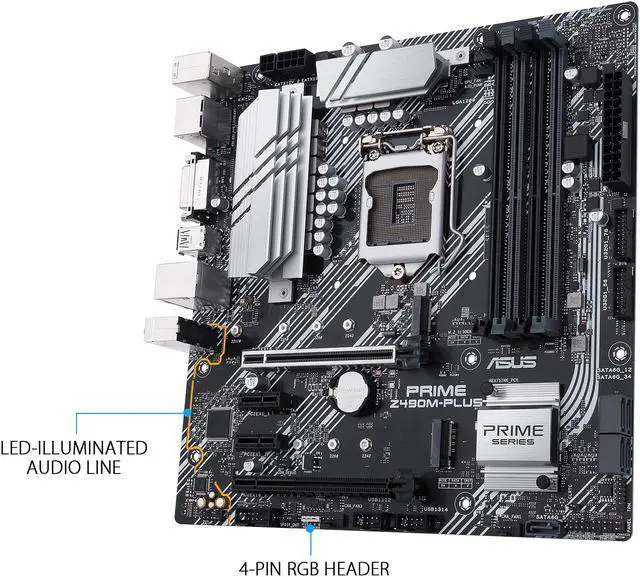Learn more about the ASUS PRIME Z490M-PLUS
Model| Brand | ASUS |
|---|
| Model | PRIME Z490M-PLUS |
|---|
Supported CPU| CPU Socket Type | LGA 1200 |
|---|
| CPU Type | Intel Socket LGA1200 for 10th Gen Intel Core, Pentium Gold and Celeron processors*
* Refer to www.asus.com for CPU support list. |
|---|
Chipsets| Chipset | Intel Z490 |
|---|
Onboard Video| Onboard Video Chipset | Supported only by CPU with integrated graphic:
1 x DisplayPort 1.4**
1 x HDMI 1.4b
1 x DVI-D
* Graphics specifications may vary between CPU types.
** Support DisplayPort 1.4 with max. resolution of 4096 x 2304 @60Hz. Please refer to www.intel.com for any update. |
|---|
Memory| Number of Memory Slots | 4x288pin (DDR4) |
|---|
| Memory Standard | DDR4 4400(O.C)/ 4266(O.C.)/ 4133(O.C.)/ 4000(O.C.)/ 3866(O.C.)/ 3733(O.C.)/ 3600(O.C.)/ 3466(O.C.)/ 3400(O.C.)/ 3333(O.C.)/ 3300(O.C.)/ 3200(O.C.)/ 3000(O.C.)/ 2933(O.C.)/ 2800(O.C.)/ 2666/ 2400/ 2133 MHz Non-ECC, Un-buffered Memory *
* 10th Gen Intel Core i9/i7 CPUs support 2933/ 2800/ 2666/ 2400/ 2133 natively, Refer to www.asus.com for the Memory QVL (Qualified Vendors Lists). |
|---|
| Maximum Memory Supported | 128GB |
|---|
| Channel Supported | Dual Channel |
|---|
Expansion Slots| PCI Express 3.0 x16 | Intel Socket LGA1200*
1 x PCIe 3.0 x16 slot (supports x16 mode)
Intel Z490 Chipset
1 x PCIe 3.0 x16 slot (supports x4 mode)
* Support PCIe bifurcation for RAID on CPU function. |
|---|
| PCI Express x1 | 2 x PCIe 3.0 x1 slots |
|---|
Storage Devices| Serial ATA (SATA) | 5 x SATA 6Gb/s |
|---|
| M.2 | M.2_1 slot (Key M), type 2242/2260/2280/22110 (supports PCIe 3.0 x4 mode)
M.2_2 slot (Key M), type 2242/2260/2280 (supports SATA & PCIe 3.0 x4 mode)*
* When a device in SATA mode is installed on the M.2_2 socket, SATA 6G_1 port cannot be used. |
|---|
| Intel Optane Ready | Yes |
|---|
| SATA RAID | 0/1/5/10 |
|---|
Onboard Audio| Audio Chipset | Realtek ALC887 |
|---|
| Audio Channels | 8 Channels
* A chassis with an HD audio module in the front panel is required to support 8-channel audio output. |
|---|
Onboard LAN| LAN Chipset | Intel I219-V |
|---|
| Max LAN Speed | 1Gbps |
|---|
Rear Panel Ports| Back I/O Ports | 2 x USB 3.2 Gen 2 ports (1 x Type-A + 1 x USB Type-C)
2 x USB 3.2 Gen 1 ports (2 x Type-A)
2 x USB 2.0 ports (2 x Type-A)
1 x DisplayPort
1 x HDMI port
1 x DVI-D port
1 x Intel I219V 1Gb Ethernet
3 x Audio jacks
1 x PS/2 Keyboard/Mouse combo port |
|---|
Internal I/O Connectors| Onboard USB | 2 x USB 3.2 Gen 1 headers support additional 4 USB 3.2 Gen 1 ports
2 x USB 2.0 headers support additional 4 USB 2.0 ports |
|---|
| Other Connectors | Fan and cooling related
1 x 4-pin CPU Fan header
1 x 4-pin AIO Pump header
3 x 4-pin Chassis Fan header(s)
Miscellaneous
1 x RGB header
1 x Clear CMOS header
1 x COM Port header
1 x Front Panel Audio header (AAFP)
1 x S/PDIF Out header
1 x 20-3-pin System Panel header with Chassis intrude function
1 x SPI TPM header (14-1-pin) |
|---|
Physical Spec| Form Factor | Micro ATX |
|---|
| LED Lighting | RGB |
|---|
| Power Pin | 1 x 24-pin Main Power connector
1 x 8-pin +12V Power connector
1 x 4-pin +12V Power connector |
|---|
Features| Features | Multi-GPU Support:
Supports AMD 2-Way CrossFireX Technology
Special Features:
ASUS 5X PROTECTION III
- ASUS DIGI+ VRM (- Digital power design with Dr. MOS)
- ASUS LANGuard
- ASUS Overvoltage Protection
- ASUS SafeSlot Core+
- ASUS Stainless-Steel Back I/O
ASUS Q-Design
- ASUS Q-DIMM
- ASUS Q-Slot
ASUS Thermal Solution
- Stylish heatsink
ASUS EZ DIY
- Procool
Software Features:
ASUS Exclusive Software
Armoury Crate
AI Suite 3
- Performance And Power Saving Utility
EPU
Digi+ VRM
Fan Xpert 4
- EZ update
AI Charger
WinRAR
UEFI BIOS
ASUS EZ DIY
- ASUS CrashFree BIOS 3
- ASUS EZ Flash 3
- ASUS UEFI BIOS EZ Mode
BIOS:
128MB Flash ROM, UEFI AMI BIOS
Manageability:
WOL by PME, PXE
Operating System:
Windows 10 - 64-bit |
|---|
Packaging| Package Contents | Accessories:
Cables
2 x SATA 6Gb/s cables
Miscellaneous
1 x I/O Shield
1 x M.2 SSD screw package
Installation Media
1 x Support DVD
Documentation
1 x User manual |
|---|
Additional Information| First Listed on Newegg | January 09, 2026 |
|---|
Customer Reviews of the ASUS PRIME Z490M-PLUS