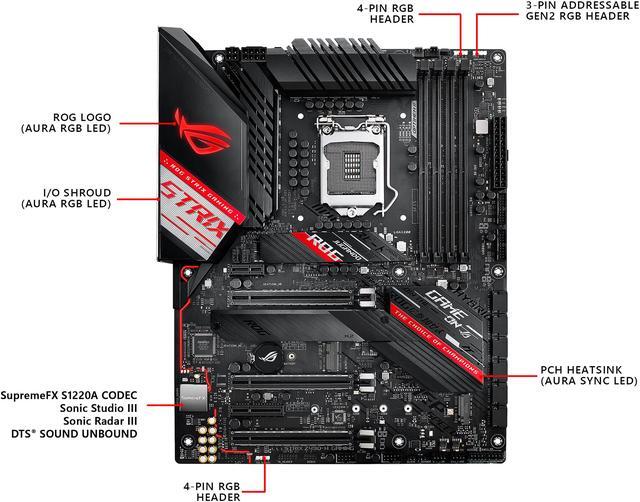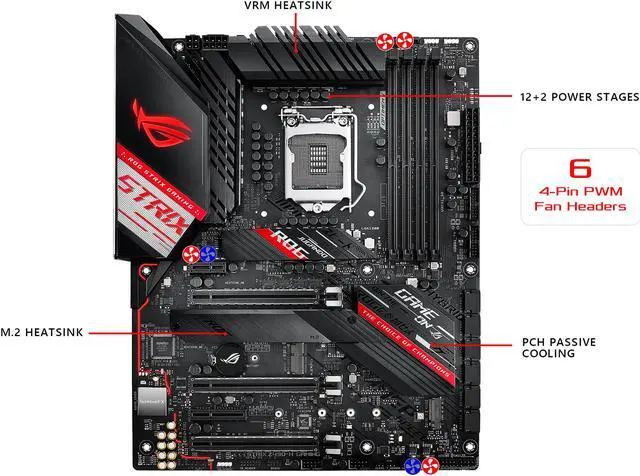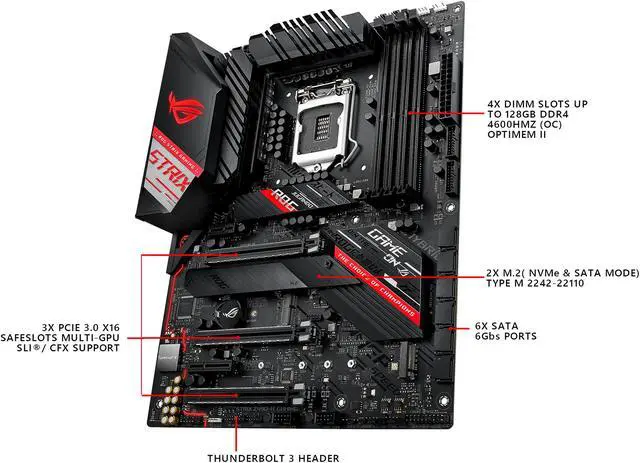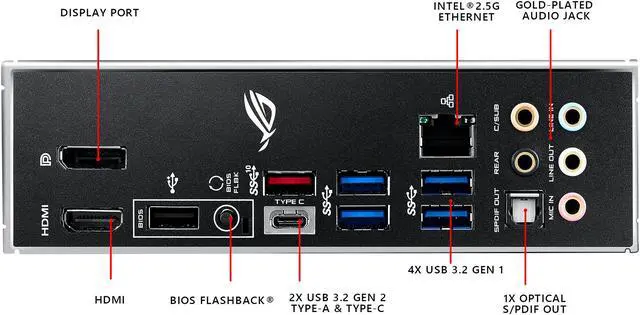| Features | Multi-GPU Support:
Supports AMD 2-Way CrossFireX Technology
Software Features:
ROG Exclusive Software
- RAMCache III
- ROG CPU-Z
- GameFirst VI
- Sonic Studio III + Sonic Studio Virtual Mixer
- Sonic Radar III
- DTS Sound Unbound
- Overwolf
- Anti-virus software
ASUS Exclusive Software
Armoury Crate
- Aura Creator
- Aura Sync
AI Suite 3
-5-way Optimization with AI Overclocking.
TPU
EPU
Digi+ VRM
Fan Xpert 4
Turbo app
-EZ update
WinRAR
UEFI BIOS
AI Overclocking Guide
ASUS EZ DIY
- ASUS CrashFree BIOS 3
- ASUS EZ Flash 3
- ASUS UEFI BIOS EZ Mode
FlexKey
ASUS Special Features:
ASUS Q-Design
- ASUS Q-DIMM
- ASUS Q-LED (CPU [red], DRAM [yellow], VGA [white], Boot Device [ yellow green])
- ASUS Q-Slot
ASUS Thermal Solution
- Aluminum M.2 heatsink
ASUS EZ DIY
- BIOS Flashback button
-BIOS FlashBackTM LED
- Procool II
- Pre- mounted I/O shield
- SafeSlot
AURA Sync
- 2 x Standard RGB headers
- Addressable Gen 2 RGB header
Onboard red LED lighting accent
BIOS:
192(128+64)MB Flash ROM, UEFI AMI BIOS
Manageability:
WOL by PME, PXE |
|---|