Your Browsing History

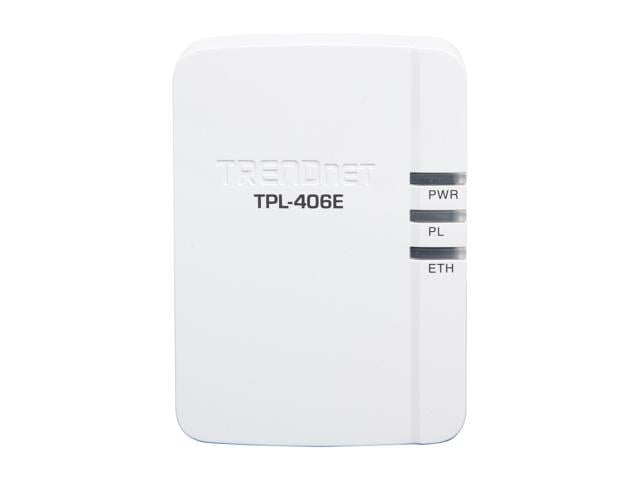





The 500 Mbps Compact Powerline AV Adapter, model TPL-406E, uses any electrical outlet to create a secure high speed network. Two adapters are needed to start a network. Connect one adapter to your router and plug another adapter into any outlet on your electrical system for instant high speed network access. The compact form factor saves space around crowded electrical outlets. This adapter automatically connects to other TRENDnet Powerline AV adapters with no installation required-TRENDnet recommends pressing the 'Sync' button to automatically change default encryption keys.