Your Browsing History
Shop All GIGABYTE Products At Newegg
All Products
Filter

in 30 days
GIGABYTE 27" QHD 2K 1440P 180hz IPS with AMD FreeSync Premium 1ms HDR ready Gaming Computer Monitor GS27QA- Screen Size: 27"
- Refresh Rate: 180Hz
- Resolution: 2560 x 1440 (2K)
- Response Time: 1ms (MPRT)
- Model #: GS27QA SA1
- Item #: N82E16824012083
- Return Policy: 15-Day Return Policy
$239.99
$339.99
$15.78 Shipping

01
in AMD MotherboardsBest Seller
- Brand: GIGABYTE
- CPU Socket Type: AM4
- Chipset: AMD B550
- Serial ATA (SATA): 6 x SATA 6Gb/s
- Model #: B550M GAMING X WIFI6
- Item #: N82E16813145586
- Return Policy: Standard Return Policy
$119.99
$229.99
Free Shipping

GIGABYTE WindForce GeForce RTX 5060 Ti Graphics Card GV-N506TWF2OC-16GD
- Core Clock: 2587 MHz
- Max Resolution: 7680 x 4320
- DisplayPort: 3 x DisplayPort 2.1b
- HDMI: 1 x HDMI 2.1b
- Model #: GV-N506TWF2OC-16GD
- Item #: N82E16814932790
- Return Policy: Standard Return Policy
$709.99
$27.02 Shipping

GIGABYTE WINDFORCE GeForce RTX 5080 Graphics Card GV-N5080WF3-16GD
- Core Clock: 2617 MHz
- Max Resolution: 7680 x 4320
- DisplayPort: 3 x DisplayPort 2.1b
- HDMI: 1 x HDMI 2.1b
- Model #: GV-N5080WF3-16GD
- Item #: N82E16814932780
- Return Policy: Standard Return Policy
$1,999.99
$31.12 Shipping

GIGABYTE Gaming Radeon RX 9060 XT Graphics Card GV-R9060XTGAMING OC-16GD RX 9060XT
- Max Resolution: 7680 x 4320
- DisplayPort: 2 x DisplayPort
- HDMI: 1 x HDMI
- Card Dimensions (L x H): 281 x 118 x 40 mm
- Model #: GV-R9060XTGAMING OC-16GD
- Item #: N82E16814932806
- Return Policy: Standard Return Policy
$649.99
$9.99 Shipping

GIGABYTE B850 AORUS ELITE WIFI7 AMD AM5 LGA 1718 Motherboard, ATX, DDR5, 3x M.2, PCIe 5.0, USB-C, WIFI7, 2.5GbE LAN, EZ-Latch 5-Year Warranty
- Brand: GIGABYTE
- CPU Socket Type: AM5
- Chipset: AMD B850
- Form Factor: ATX
- Model #: B850 AORUS ELITE WF7
- Item #: N82E16813145545
- Return Policy: Standard Return Policy
$269.99
Free Shipping

GIGABYTE B760M GAMING PLUS WIFI DDR4 LGA 1700 Intel B760 M-ATX Motherboard with DDR4, 2* M.2, PCIe 4.0, Front USB 3.2 Gen 1 Type-C, WiFi 6 GbE LAN, Q-Flash Plus, PCIe EZ-Latch
- Memory Standard: DDR4 3200
- Number of Memory Slots: 4x288pin (DDR4)
- Brand: GIGABYTE
- CPU Socket Type: LGA 1700
- Model #: B760M GAMING PLUS WIFI DDR4
- Item #: N82E16813145505
- Return Policy: Standard Return Policy
$199.99
$49.99 Shipping

GIGABYTE X870 GAMING WIFI6 AM5 LGA 1718, ATX, DDR5, 3x M.2, PCIe 5.0, USB4, WIFI 6, 2.5GbE LAN, EZ-Latch, 5-Year Warranty
- Brand: GIGABYTE
- CPU Socket Type: AM5
- Chipset: AMD X870
- Serial ATA (SATA): 4 x SATA 6Gb/s
- Model #: X870 GAMING WIFI6
- Item #: N82E16813145522
- Return Policy: Standard Return Policy
$239.99
$289.99
Free Shipping

GIGABYTE B650M GAMING PLUS WIFI AM5 LGA 1718 AMD B650 M-ATX, DDR5, PCIe 4.0 M.2, PCIe 4.0, USB 3.2 Gen 1 Type-C, Wi-Fi 6E, 2.5GbE LAN
- Brand: GIGABYTE
- CPU Socket Type: AM5
- Chipset: AMD B650
- Serial ATA (SATA): 4 x SATA 6Gb/s
- Model #: B650M GAMING PLUS WIFI
- Item #: N82E16813145502
- Return Policy: Standard Return Policy
$159.99
$239.99
Free Shipping

GIGABYTE Gaming GeForce RTX 5070 Ti Graphics Card GV-N507TGAMING OC-16GD
- Max Resolution: 7680 x 4320
- DisplayPort: 3 x DisplayPort 2.1b
- HDMI: 1 x HDMI 2.1b
- Card Dimensions (L x H): 342 x 142 x 70 mm
- Model #: GV-N507TGAMING OC-16GD
- Item #: N82E16814932768
- Return Policy: Standard Return Policy
$1,519.99
$32.53 Shipping

GIGABYTE WindForce GeForce RTX 5070 Graphics Card GV-N5070WF3OC-12GD
- Core Clock: 2542 MHz
- Max Resolution: 7680 x 4320
- DisplayPort: 3 x DisplayPort 2.1b
- HDMI: 1 x HDMI 2.1b
- Model #: GV-N5070WF3OC-12GD
- Item #: N82E16814932777
- Return Policy: Standard Return Policy
$899.99
Free Shipping
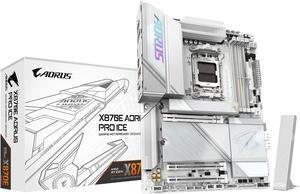
GIGABYTE X870E AORUS PRO ICE AM5 LGA 1718, ATX, DDR5, 4x M.2, PCIe 5.0, USB4, Wi-Fi 7, 2.5GbE LAN, EZ-Latch, 5-Year Warranty
- Brand: GIGABYTE
- CPU Socket Type: AM5
- Chipset: AMD X870E
- Serial ATA (SATA): 4 x SATA 6Gb/s
- Model #: X870E AORUS PRO ICE
- Item #: N82E16813145515
- Return Policy: Standard Return Policy
$399.00
$529.00
Free Shipping

GIGABYTE Gaming GeForce RTX 5080 Graphics Card GV-N5080GAMING OC-16GD
- Max Resolution: 7680 x 4320
- DisplayPort: 3 x DisplayPort 2.1a
- HDMI: 1 x HDMI 2.1b
- Card Dimensions (L x H): 340 x 140 x 70 mm
- Model #: GV-N5080GAMING OC-16GD
- Item #: N82E16814932753
- Return Policy: Standard Return Policy
$2,099.99
$69.00 Shipping

GIGABYTE X870E AORUS ELITE WIFI7 AM5 LGA 1718, ATX, DDR5, 4x M.2, PCIe 5.0, USB4, Wi-Fi 7, 2.5GbE LAN, EZ-Latch, 5-Year Warranty
- Brand: GIGABYTE
- CPU Socket Type: AM5
- Chipset: AMD X870E
- Serial ATA (SATA): 4 x SATA 6Gb/s
- Model #: X870E AORUS ELITE WIFI7
- Item #: N82E16813145517
- Return Policy: Standard Return Policy
$354.99
$359.99
Free Shipping

GIGABYTE Gaming Radeon RX 9070 XT Graphics Card GV-R9070XTGAMING OC-16GD
- Max Resolution: 7680 x 4320
- DisplayPort: 2 x DisplayPort
- HDMI: 2 x HDMI
- Card Dimensions (L x H): 288 x 132 x 56 mm
- Model #: GV-R9070XTGAMING OC-16GD
- Item #: N82E16814932751
- Return Policy: Standard Return Policy
$1,029.99
$28.98 Shipping

in 30 days
GIGABYTE 27" UHD 4K 160Hz with AMD FreeSync Premium, G-SYNC Compatible 1ms HDR400 Dual Mode USB-C KVM Gaming Computer Monitor with Height Adjustable, Tilt, Pivot and Swivel stand M27UP- Screen Size: 27"
- Refresh Rate: 160Hz
- Resolution: 3840 x 2160 (UHD) 1920 x 1080 (FHD)
- Response Time: 1ms GTG
- Model #: M27UP SA
- Item #: N82E16824012106
- Return Policy: 15-Day Return Policy
$449.99
$549.99
$17.95 Shipping

in 30 days
GIGABYTE 27" UHD 4k 160Hz IPS with AMD FreeSync (AMD Adaptive Sync) 1ms HDR400 Gaming Computer Monitor GS27U- Screen Size: 27"
- Refresh Rate: 160Hz
- Resolution: 3840 x 2160 (4K)
- Response Time: 1 ms
- Model #: GS27U SA1
- Item #: N82E16824012101
- Return Policy: 15-Day Return Policy
$429.99
$499.99
$15.78 Shipping

GIGABYTE X870 AORUS ELITE WIFI7 ICE AM5 LGA 1718, ATX, DDR5, 4x M.2, PCIe 5.0, USB4, Wi-Fi 7, 2.5GbE LAN, EZ-Latch, 5-Year Warranty
- Brand: GIGABYTE
- CPU Socket Type: AM5
- Chipset: AMD X870
- Serial ATA (SATA): 4 x SATA 6Gb/s
- Model #: X870 AORUS ELITE WIFI7 ICE
- Item #: N82E16813145518
- Return Policy: Standard Return Policy
$309.99
$319.99
$7.99 Shipping

GIGABYTE 27" QHD 2K 1440P 280Hz with AMD FreeSync Premium Pro & G-SYNC Compatible 0.03ms HDR500 USB-C KVM OLED Gaming Computer Monitor with Height adjustable, Pivot, Swivel and Tilt stand MO27Q28G
- Screen Size: 27"
- Refresh Rate: 280Hz
- Resolution: 2560 x 1440 (2K)
- Response Time: 0.03 ms (GTG)
- Model #: MO27Q28G SA1
- Item #: N82E16824012111
- Return Policy: 15-Day Return Policy
$849.99
$49.99 Shipping

GIGABYTE WindForce GeForce RTX 5070 Ti Graphics Card GV-N507TWF3OC-16GD
- Max Resolution: 7680 x 4320
- DisplayPort: 3 x DisplayPort 2.1b
- HDMI: 1 x HDMI 2.1b
- Card Dimensions (L x H): 304 x 126 x 50 mm
- Model #: GV-N507TWF3OC-16GD
- Item #: N82E16814932771
- Return Policy: Standard Return Policy
$1,379.99
$31.12 Shipping