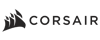- Home
- Components & Storage
- Memory
- Desktop Memory
Desktop Memory
- In Stock
- Sold by Newegg
- New
- Combo Deals Only
- Brands
- Show More
- Price
- Show More
- Speed
- Capacity
- Show More
- Type
- Show More
- CAS Latency
- Multi-channel Kit
- Recommend Use
- Show More
- Voltage
- Show More
- ECC
- Color
- Show More
- BIOS/Performance Profile
- LED Color
- All Top Brands
- Availability
- Condition
- Total Capacity
- Show More
- Discount
- Sold by
- Useful Links
- Show More
- Customer Ratings
- & up
SHOP BY Speed

- CAS Latency: CL38
- Voltage: 1.25V
- Multi-channel Kit: Dual Channel Kit
- Timing: 38-38-38-78
- Model #: FF3D516G6000HC38ADC01
- $359.99 –
- More options from $87.76 - $417.65
- Free Shipping

- CAS Latency: CL36
- Voltage: 1.35V
- Multi-channel Kit: Dual Channel Kit
- Timing: 36-36-36-96
- Model #: F5-6000J3636F16GX2-FX5
- $639.99 –
- More options from $152.20 - $779.99
- Free Shipping

- CAS Latency: CL16
- Voltage: 1.35V
- Timing: 16-20-20-38
- Recommend Use: AMD 300 Series / AMD 400 Series / AMD X570 / Intel 300 Series / Intel 400 Series / Intel X299 / AMD 500 Series / Intel 500 Series
- Model #: CMK32GX4M2E3200C16
- $352.99 –
- More options from $189.99 - $543.86
- Free Shipping

- CAS Latency: CL30
- Voltage: 1.35V
- Multi-channel Kit: Dual Channel Kit
- Timing: 30-40-40-76
- Model #: VEB532G6030KW
- $509.99 –
- Free Shipping

- CAS Latency: CL30
- Voltage: 1.35V
- Multi-channel Kit: Dual Channel Kit
- Timing: 30-38-38-96
- Model #: F5-6000J3038F16GX2-TZ5NR
- $809.99 –
- More options from $224.99 - $839.99
- Free Shipping

- CAS Latency: CL36
- Voltage: 1.40V
- Multi-channel Kit: Dual Channel Kit
- Timing: 36-44-44-96
- Model #: CMH32GX5M2E6000C36
- $598.99 –
- Free Shipping

- CAS Latency: CL16
- Voltage: 1.35V
- Timing: 16-20-20-38
- Recommend Use: AMD 300 Series / AMD 400 Series / AMD 500 Series / AMD X570 / Intel 300 Series / Intel 400 Series / Intel 500 Series / Intel X299 / Intel 600 Series
- Model #: CMK16GX4M2E3200C16
- $192.99 –
- More options from $70.99 - $365.01
- Free Shipping

- CAS Latency: CL36
- Voltage: 1.35V
- Multi-channel Kit: Dual Channel Kit
- Timing: 36-48-48-104
- Model #: CMH32GX5M2N6400C36
- $705.99 –
- Free Shipping

- CAS Latency: CL36
- Voltage: 1.40V
- Multi-channel Kit: Dual Channel Kit
- Timing: 36-44-44-96
- Model #: CMH32GX5M2E6000C36W
- $598.99 –
- Free Shipping
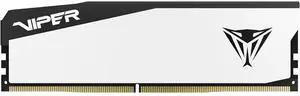
- CAS Latency: CL30
- Voltage: 1.35V
- Timing: 30-40-40-76
- Brand: Patriot
- Model #: VEB516G6030W
- $259.99 –
- More options from $259.99 - $364.99
- Free Shipping

- CAS Latency: CL16
- Voltage: 1.35V
- Timing: 16-20-20-38
- Recommend Use: AMD 400 Series / AMD X570 / Intel Z390 / AMD 500 Series
- Model #: CMW32GX4M2E3200C16
- $371.99 –
- More options from $219.91 - $664.96
- Free Shipping

- CAS Latency: CL38
- Voltage: 1.25V
- Multi-channel Kit: Dual Channel Kit
- Timing: 38-38-38-78
- Model #: FF4D516G6000HC38ADC01
- $359.99
- $329.99 –
- Save: 8%
- Free Shipping

- CAS Latency: CL30
- Voltage: 1.40V
- Multi-channel Kit: Dual Channel Kit
- Timing: 30-36-36-76
- Model #: CMK32GX5M2B6000Z30
- $730.99 –
- More options from $730.99 - $1,254.62
- Free Shipping

- CAS Latency: CL16
- Voltage: 1.35V
- Multi-channel Kit: Dual Channel Kit
- Timing: 16-18-18-38
- Model #: F4-3200C16D-16GVKB
- $209.99
- $189.99 –
- Save: 9%
- More options from $65.38 - $302.74
- Free Shipping

- CAS Latency: CL36
- Voltage: 1.35V
- Multi-channel Kit: Dual Channel Kit
- Timing: 36-36-36-96
- Model #: F5-6000J3636F16GX2-TZ5RK
- $659.99 –
- More options from $188.99 - $1,030.22
- Free Shipping

- CAS Latency: CL30
- Voltage: 1.35V
- Multi-channel Kit: Dual Channel Kit
- Timing: 30-38-38-96
- Model #: F5-6000J3038F16GX2-FX5
- $829.99
- $729.99 –
- Save: 12%
- More options from $729.99 - $1,131.20
- Free Shipping

- CAS Latency: CL16
- Voltage: 1.35V
- Multi-channel Kit: Dual Channel Kit
- Timing: 16-18-18-38
- Model #: F4-3200C16D-32GVK
- $399.99
- $359.99 –
- Save: 10%
- More options from $149.99 - $520.38
- Free Shipping

- CAS Latency: CL30
- Voltage: 1.40V
- Multi-channel Kit: Dual Channel Kit
- Timing: 30-40-40-96
- Model #: F5-6000J3040G32GX2-TZ5NR
- $1,499.99
- $1,399.99 –
- Save: 6%
- More options from $385.99 - $2,152.23
- Free Shipping

- CAS Latency: CL30
- Voltage: 1.35V
- Multi-channel Kit: Dual Channel Kit
- Timing: 30-36-36-76
- Model #: CTCED532G6000HC30DC01
- $679.99 –
- More options from $160.99 - $860.99
- Free Shipping

- CAS Latency: CL36
- Voltage: 1.35V
- Timing: 36-36-36-76
- Brand: Patriot
- Model #: PVV516G600C36GK
- $299.99 –
- Free Shipping
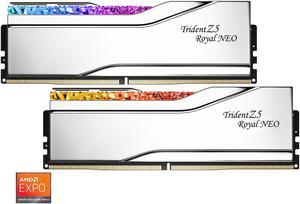
- CAS Latency: CL28
- Voltage: 1.40V
- Multi-channel Kit: Dual Channel Kit
- Timing: 28-36-36-96
- Model #: F5-6000J2836G16GX2-TR5NS
- $799.99
- $779.99 –
- Free Shipping

- CAS Latency: CL36
- Voltage: 1.30V
- Multi-channel Kit: Dual Channel Kit
- Timing: 36-44-44-96
- Model #: CMK32GX5M2F6000Z36
- $582.99 –
- Free Shipping

- CAS Latency: CL36
- Voltage: 1.25V
- Timing: 36-36-36-76
- Brand: Patriot
- Model #: PVV532G600C36K
- $499.99
- $449.99 –
- Save: 10%
- Free Shipping

- CAS Latency: CL30
- Voltage: 1.35V
- Timing: 30-36-36-76
- Recommend Use: Intel B660 / Intel Z690
- Model #: FF3D532G6000HC30DC01
- $699.99 –
- More options from $227.64 - $1,164.86
- Free Shipping

- CAS Latency: CL18
- Voltage: 1.35V
- Multi-channel Kit: Dual Channel Kit
- Timing: 18-22-22-42
- Model #: F4-3600C18D-32GVK
- $369.99
- $349.99 –
- Save: 5%
- More options from $119.99 - $593.86
- Free Shipping

- CAS Latency: CL36
- Voltage: 1.30V
- Multi-channel Kit: Dual Channel Kit
- Timing: 36-44-44-96
- Model #: CMH32GX5M2F6000Z36
- $598.99 –
- Free Shipping

- CAS Latency: CL30
- Voltage: 1.35V
- Timing: 30-40-40-76
- Brand: Patriot
- Model #: PVV532G600C30K
- $539.99 –
- More options from $539.99 - $793.99
- Free Shipping

- CAS Latency: CL36
- Voltage: 1.35V
- Multi-channel Kit: Dual Channel Kit
- Timing: 36-48-48-104
- Model #: CMH32GX5M2N6400C36W
- $705.99 –
- Free Shipping

- CAS Latency: CL40
- Voltage: 1.25V
- Multi-channel Kit: Dual Channel Kit
- Timing: 40-40-40-77
- Model #: CMK64GX5M2B5600C40
- $1,120.99 –
- More options from $278.99 - $1,900.90
- Free Shipping

- CAS Latency: CL36
- Voltage: 1.35V
- Multi-channel Kit: Dual Channel Kit
- Timing: 36-44-44-96
- Model #: CMK32GX5M2E6000C36
- $582.99 –
- Free Shipping
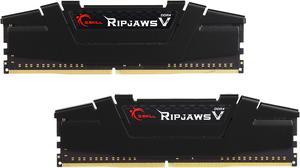
- CAS Latency: CL18
- Voltage: 1.35V
- Multi-channel Kit: Dual Channel Kit
- Timing: 18-22-22-42
- Model #: F4-3600C18D-16GVK
- $199.99 –
- More options from $75.99 - $320.58
- Free Shipping

- CAS Latency: CL30
- Voltage: 1.40V
- Multi-channel Kit: Dual Channel Kit
- Timing: 30-40-40-96
- Model #: F5-6000J3040G32GX2-FX5
- $1,409.99
- $1,299.99 –
- Save: 7%
- More options from $1,009.99 - $1,819.99
- Free Shipping

- CAS Latency: CL30
- Voltage: 1.35V
- Multi-channel Kit: Dual Channel Kit
- Timing: 30-36-36-76
- Model #: CTCWD532G6000HC30DC01
- $679.99 –
- More options from $160.89 - $679.99
- Free Shipping

- CAS Latency: CL16
- Voltage: 1.35V
- Multi-channel Kit: Dual Channel Kit
- Timing: 16-19-19-39
- Model #: F4-3600C16D-32GTZNC
- $439.99
- $399.99 –
- Save: 9%
- More options from $399.99 - $642.74
- Free Shipping

- CAS Latency: CL36
- Voltage: 1.40V
- Multi-channel Kit: Dual Channel Kit
- Timing: 36-44-44-96
- Model #: CMH32GX5M2E6000Z36
- $598.99 –
- Free Shipping
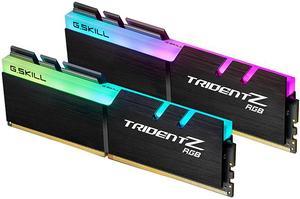
- CAS Latency: CL16
- Voltage: 1.35V
- Multi-channel Kit: Dual Channel Kit
- Timing: 16-18-18-38
- Model #: F4-3200C16D-16GTZR
- $219.99 –
- More options from $219.99 - $342.79
- Free Shipping
Desktop Memory
System memory is where a computer holds the programs and data that are currently in use. The definition of the word "memory" has become somewhat blurred over the years because there are different types of memory that a computer uses. In general, "memory" refers to the system memory, or RAM, which holds instructions that the processor uses, and the data the instructions work with.
System memory is directly related to the performance of your computer. In some ways, it's even more important than the processor, because without enough memory, your processor cannot work to its full potential. Newer programs require more memory than older ones, so when buying a new computer, get the most memory that you can afford.
Learn about Types of System Memory
There are many different types of system memory available. Researching them will help you make an informed choice when you purchase your computer. Getting the right kind of memory for your system will also affect whether you can upgrade it later on, and by how much. With the right memory, you can move it from one system to another, or continue to use the same memory even after you upgrade your motherboard.
Types of memory include 168-pin SDRAM, 184-pin DDR SDRAM, 240-pin DDR2 SDRAM, and 240-pin DDR3 SDRAM. Capacity typically ranges from 128MB to 2GB with speeds covering PC 100, PC 133, PC 2100, PC 2700, PC 3200, PC 4000, PC2 3200, PC2 4200, PC2 5300, PC2 5400, PC2 6400, PC2 8000, PC2 8500, PC2 8800, PC2 8888, PC2 9136, PC2 9200, PC2 9600, PC2 10000, PC2 10400, PC3 8500, PC3 10600, PC3 10666, PC3 10700, PC3 12800, PC3 13000, PC3 14400, PC3 15000, and so on.
Bestselling Desktop Memory Reviews:
“ The high-speed signalling required to make DDR5 work properly is quite complicated when you get down to the electronic engineering and signal integrity issues involved. ”
G.SKILL Flare X5 48GB (2 x 24GB) 288-Pin PC RAM DDR5 5200 (PC5 41600) Desktop Memory Model F5-5200J4040A24GX2-FX5“ I bought this product because my previous computer that I upgraded had G Skill memory. ”
G.SKILL Flare X5 Series AMD EXPO 32GB (2 x 16GB) 288-Pin PC RAM DDR5 6000 Desktop Memory Model F5-6000J3636F16GX2-FX5“ For the price the rams sticks work. ”
Team T-Force Delta RGB 32GB (2 x 16GB) 288-Pin PC RAM DDR5 6000 (PC5 48000) Desktop Memory Model FF4D532G6000HC38ADC01“ No headaches, no errors, just fast and stable memory. ”
G.SKILL Trident Z5 Neo RGB Series AMD EXPO 32GB (2 x 16GB) 288-Pin PC RAM DDR5 6000 (PC5 48000) Desktop Memory Model F5-6000J3038F16GX2-TZ5NR“ This RAM worked well in the Gigabyte B650 Eagle AX motherboard. ”
G.SKILL Flare X5 series AMD EXPO 32GB (2 x 16GB) 288-Pin PC RAM DDR5 5600 (PC5 44800) Desktop Memory Model F5-5600J3636C16GX2-FX5“ Really fast, high quailty memory ”
Team T-Force Delta RGB 32GB (2 x 16GB) 288-Pin PC RAM DDR5 6000 (PC5 48000) Desktop Memory Model FF3D532G6000HC30DC01“ Excellent memory! ”
G.SKILL Trident Z5 Neo RGB Series 32GB (2 x 16GB) 288-Pin PC RAM DDR5 6400 (PC5 51200) Desktop Memory Model F5-6400J3039G16GX2-TZ5NR“ What an amazing upgrade! Love this RAM so much I purchased another set to double my already fantastic capacity. ”
CORSAIR Vengeance LPX 32GB (2 x 16GB) 288-Pin PC RAM DDR4 3200 (PC4 25600) Desktop Memory Model CMK32GX4M2E3200C16