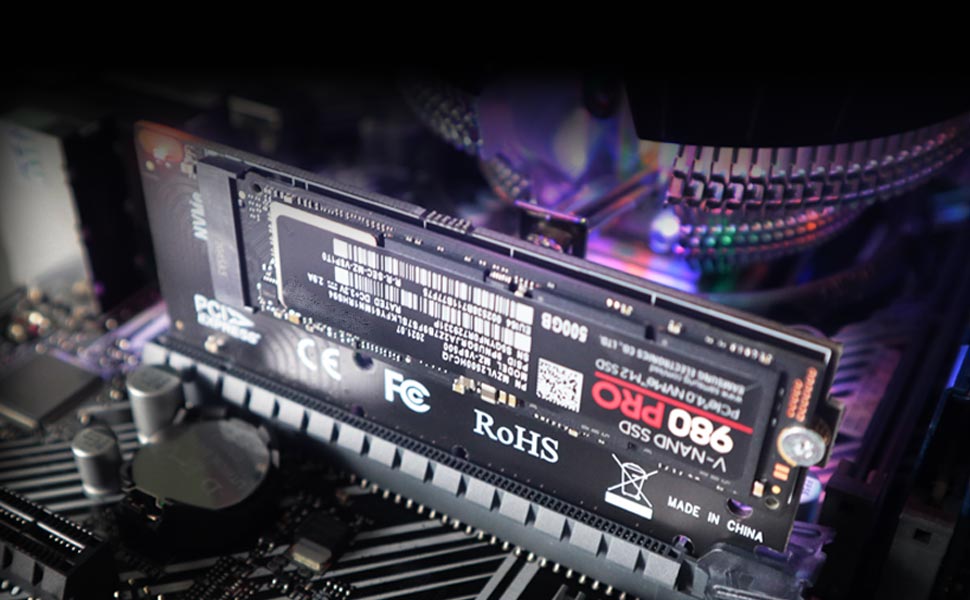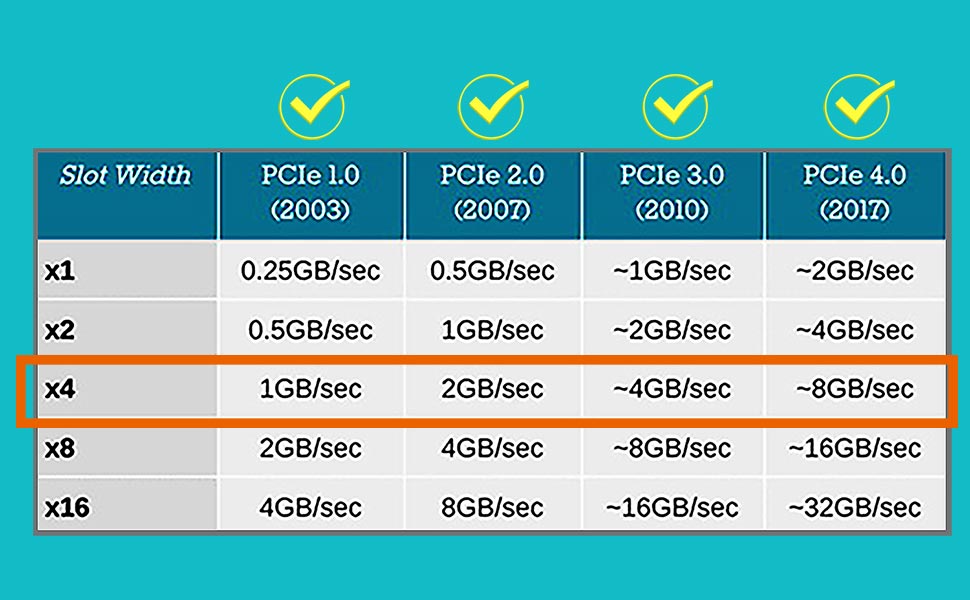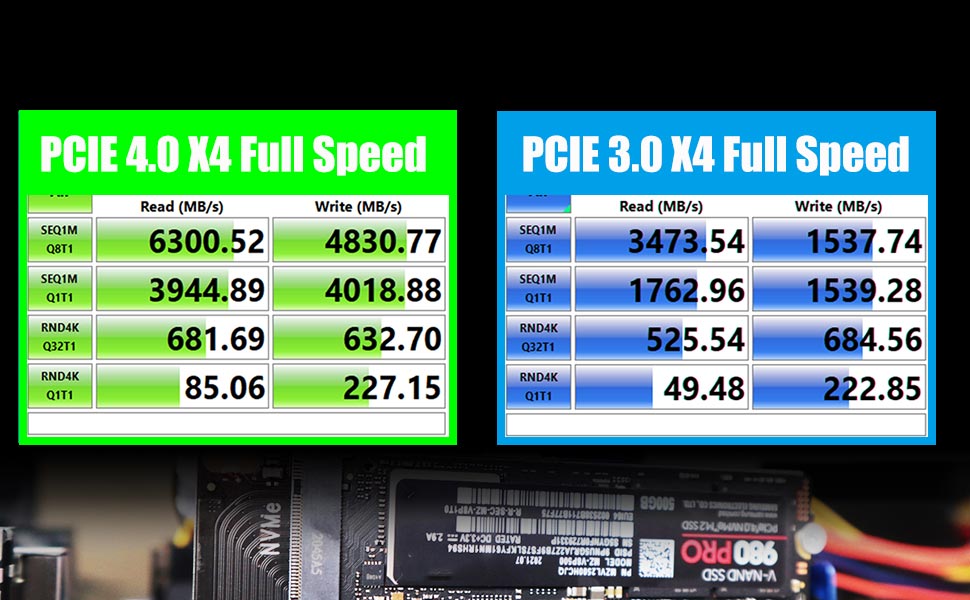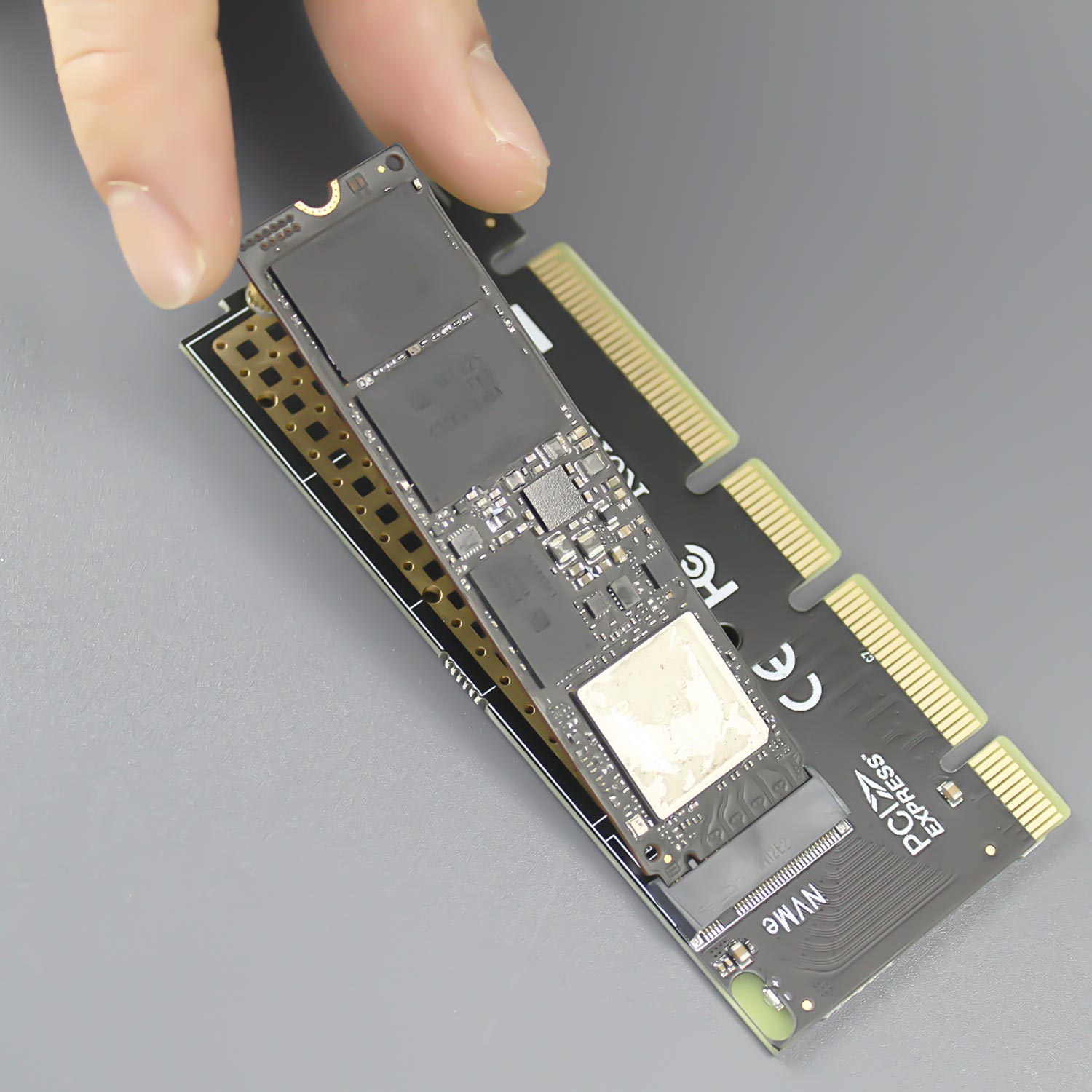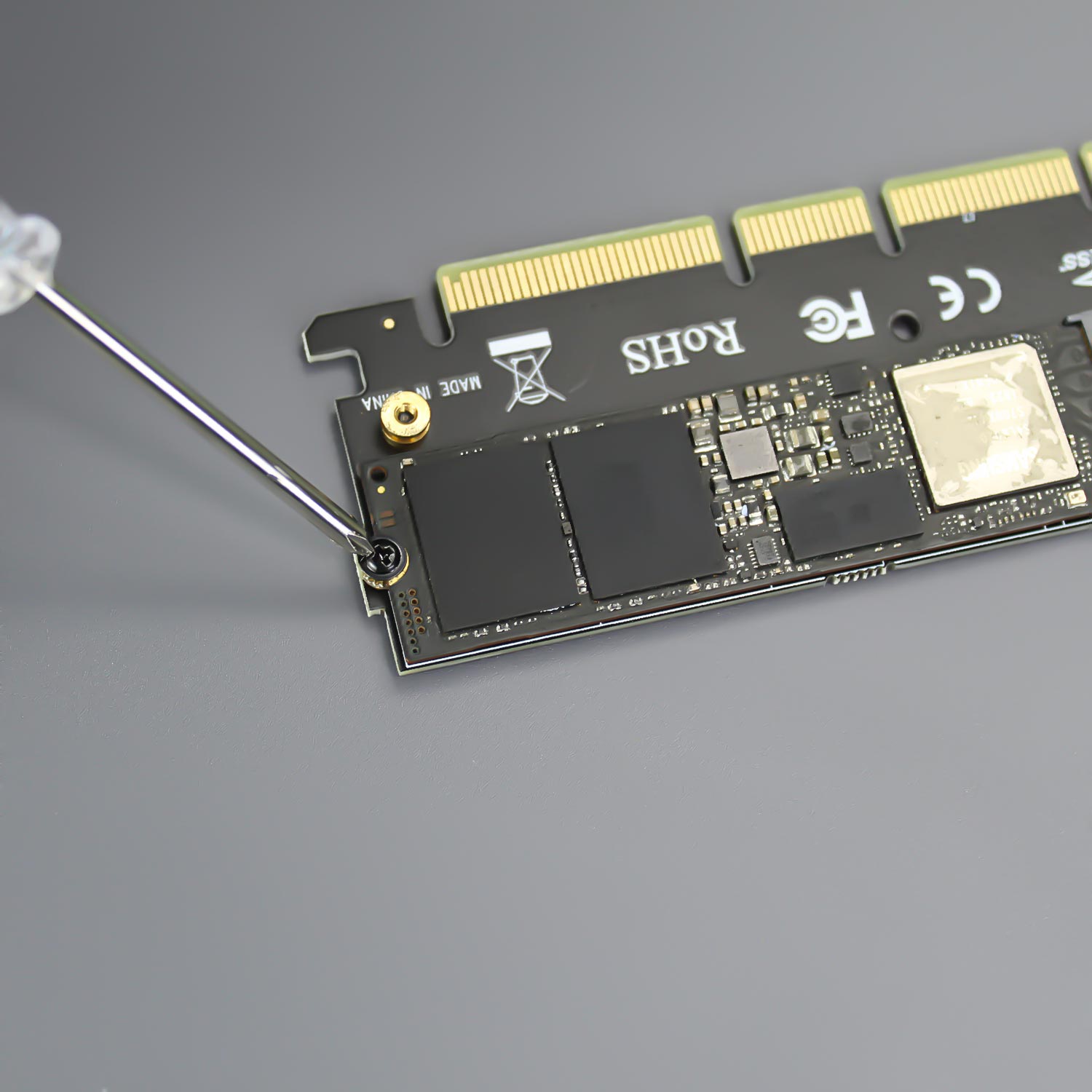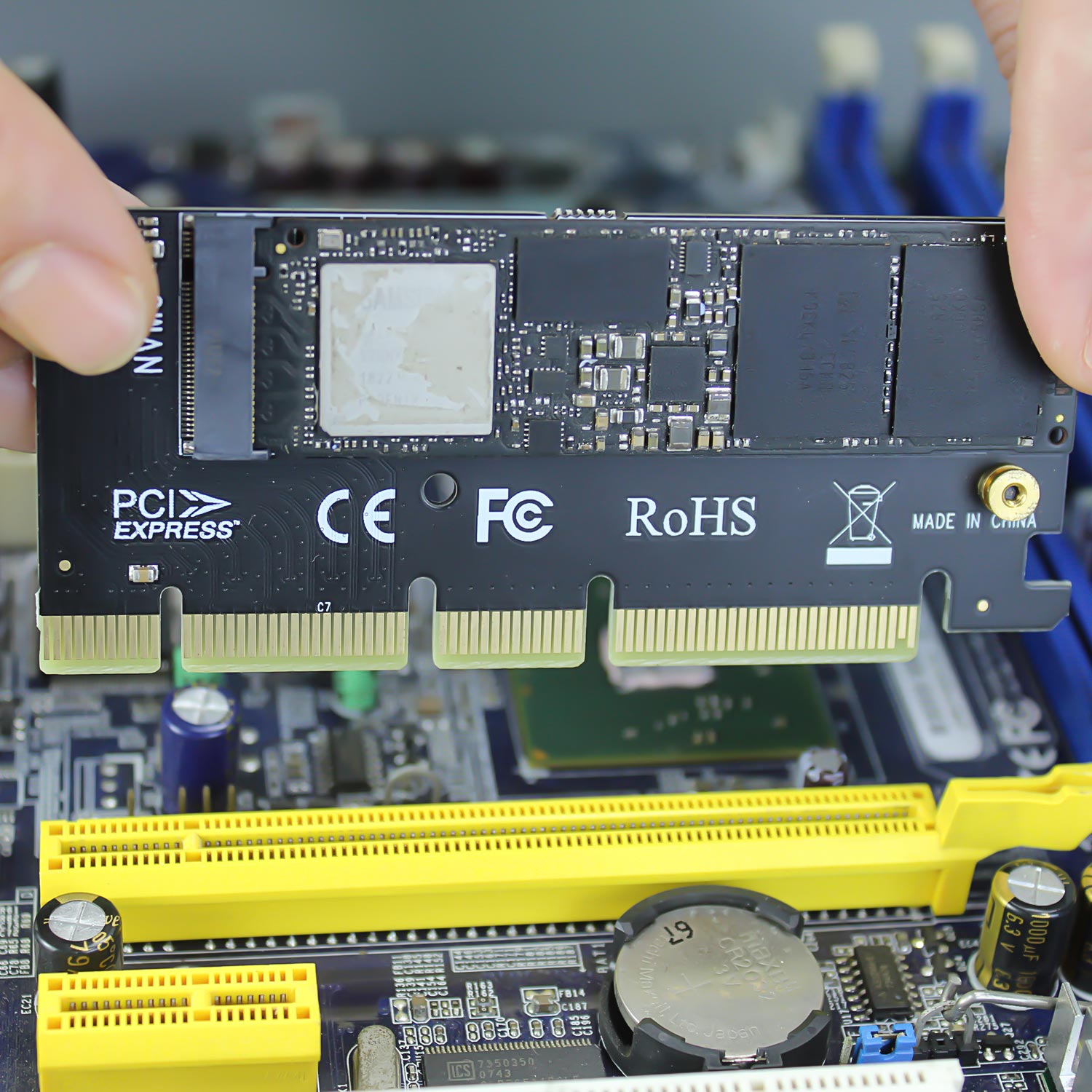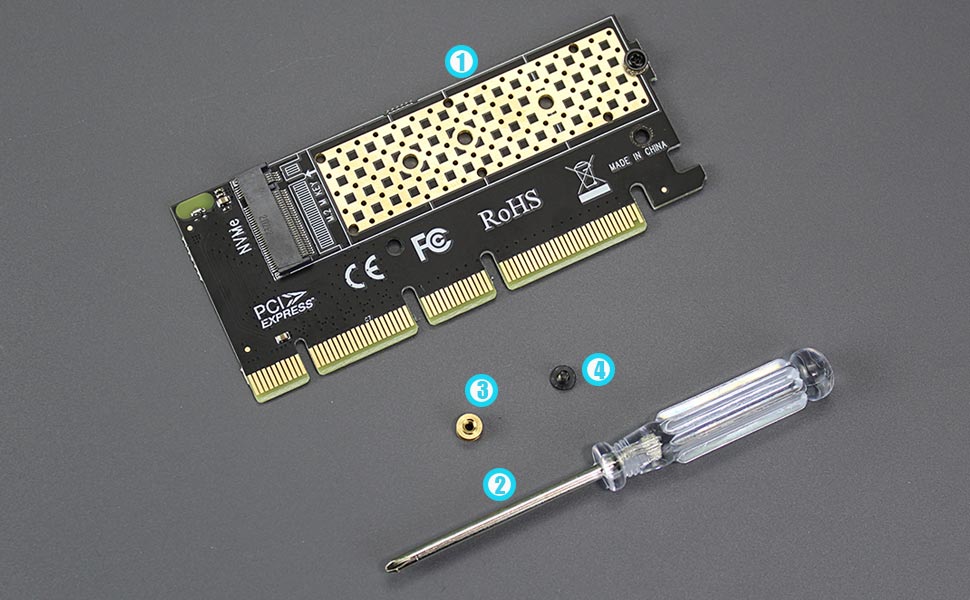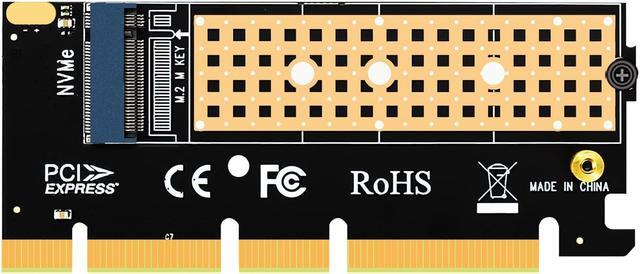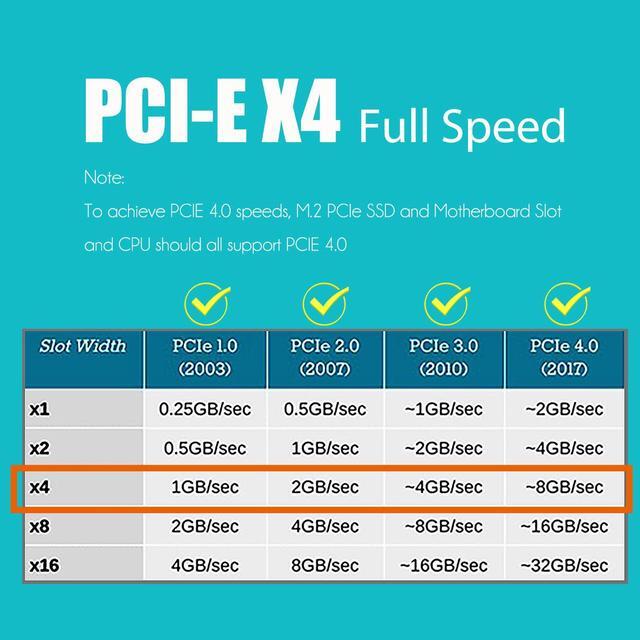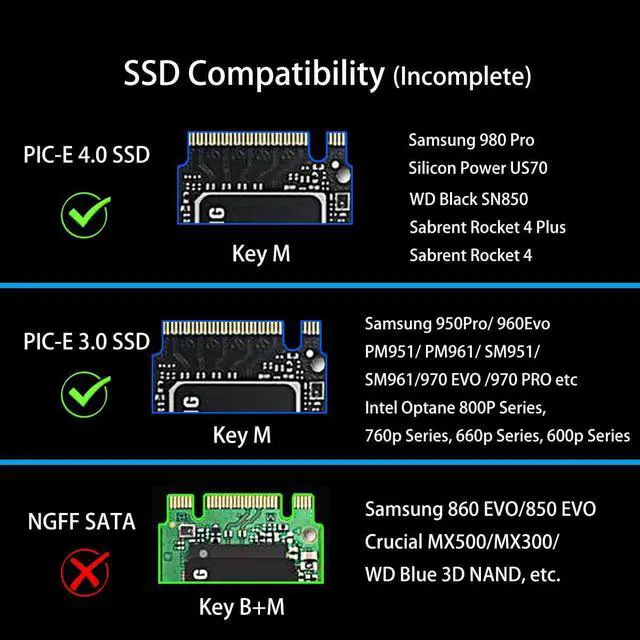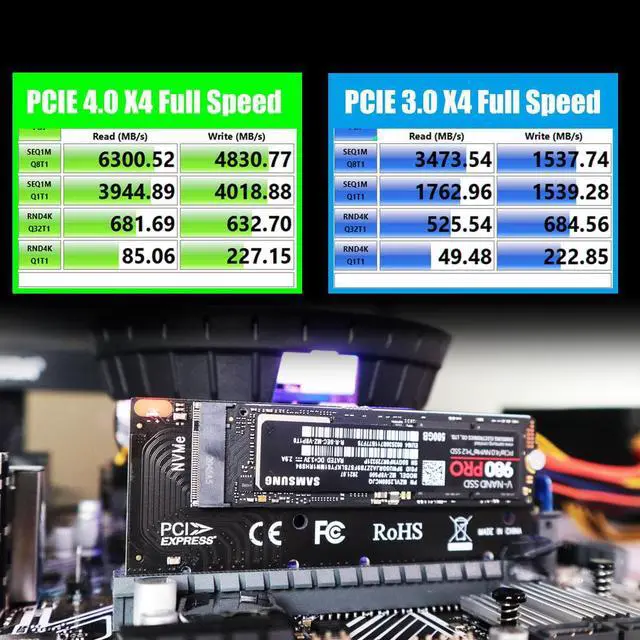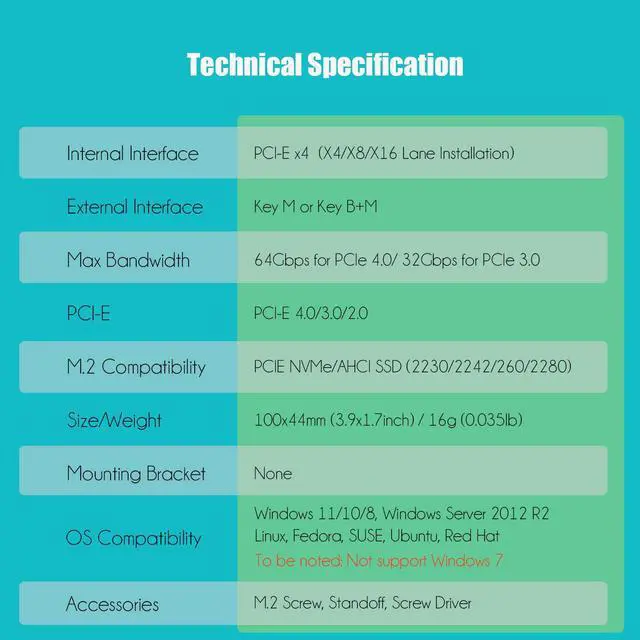| Internal Interface |
PCI-Express X4 (X4/X8/X16 lane installation) |
| External Interface |
Key M |
| Max Bandwidth |
64Gbps for PCIe 4.0/ 32Gbps for PCIe 3.0 |
| PCI-E Compatibility |
PCI-Express 4.0/3.0/2.0 |
| M.2 Compatibility |
PCI-E NVMe SSD and PCI-E AHCI SSD |
| Form Factor |
2230/2242/2260/2280 |
| Profile Bracket |
Without Bracket for Compact Case or 2U high Case Installation |
| OS Compatibility |
Windows/Linux/Mac OS (Not support Windows 7) |
NVMe drive as boot drive or storage drive?
For NVMe boot drive, you need to reinstall the OS (windows 10 64bit/Windows 11 is recommended).
- First you need to prepare a bootable usb drive and OS (windows 10 64bit/Windows 11).
- When reinstalling the system, please select GUID Partition Table (GPT).
- OS will reboot after completing installation, remove the bootable usb drive, enter BIOS to setup UEFI boot mode
For NVMe storage drive, Plug and play in Windows 11/10/8/Linux/Mac OS
- Windows 7 can not support nvme drive
- Brand new NVMe drive need to be Initialized and formated before OS recognize it.
PCI-Express X4 Full Speed
- M.2 PCIe adapter supports PCIe X4 full speed and is PCIe 4.0/3.0/2.0/1.0 compliant.
- To reach PCIe 4.0 X4 full speed, your motherboard and CPU, and M.2 PCIe SSD should all support PCIe 4.0, otherwise can not reach PCIe 4.0 X4 full speed
- Intel CPU 11th generation and above support PCIe 4.0 feature
Step 1
M.2 NVMe SSD is inserted at a 30 degree angle into the Key M Slot
Step 2
Screw M.2 SSD to the PCIe adapter
Step 3
M.2 PCIe adapter plugged into PCIe slot
- M.2 PCIe X4 Adapter
- Scew Driver
- Copper Standoff for 2230/2242/2260 position installation
- M.2 Screw
| Products |
|
|
|
|
|
|
| Internal Interface |
PCI-Express 4.0 X4 |
PCI-Express 4.0 X1 |
SATA III |
PCI-Express 4.0 X4 + SATA III |
PCI-Express 3.0 X4 |
PCI-Express 3.0 X8 |
| External Interface |
M Key |
M Key |
B Key |
M Key + B Key |
2 x M Key |
4 x M Key |
Technical Specifications
1) Supports M. 2 PCIE NVME/AHCI SSD (Key-M), Compliant with PCIE GEN3.
2) PCIE 3.0 X4 full speed support.
3) PCI Express 3.0 x4 lane host/drvie adapter.
4) Supports PCIe Gen3 and PCIe Gen2 M. 2 NGFF 80mm, 60mm, 42mm, 30mm SSD.
5) M. 2 NGFF type 2280-D5-M connector on board.
6) Supports PCIe 1.0, PCIe 2.0 and PCIe 3.0 motherboard.
7) Supports dual-sided SSD module 1.5 mm component height on the top and bottom side.
8) LED indicates power and data transfer status.
9) Supports any OS like Windows, Mac and Linux.
10)Supports industrial operating temperature range: -40 - 85 oC.
11) M. 2 PCIe SSD power from PCIe bus slot 3.3V.
Compatibility with all kinds of M. 2 PCIe NVMe/AHCI SSD (Incomplete List)
1) Support Samsung 950Pro/ 960Evo/ PM951/ PM961/ SM951/ SM961/970 EVO /970 PRO and other M. 2 SSDs with PCI-E (M-KEY) Interface Type.
2) Support Intel Optane SSD 800P Series, Intel SSD 760p Series, Intel SSD 660p Series, Intel SSD 600p Series Multi-Layer PCBA,
Multi-Layer Protection, Maximum protection of M. 2 NVMe SSD (Your valuable data) from electrical signal interference.
1) Overvoltage protection;
2) Overcurrent protection;
3) Short circuit protection;
4) EMI (Electromagnetic Interference) protection.
Compatibility and Technical Support
1) GLOTRENDS NVMe adapter card is apply to all kinds of M. 2 NVMe/AHCI SSD, and transparent to the operating system and no driver required.
2) Supports any OS like Windows, Mac and Linux.
3) Go to NVMe SSD manufacture website for driver installation if your PC can not recognize M. 2 NVMe SSD.
4) Attention should be paid to win7 and Windows Server 2008 R2, which need addtional driver installation for NVMe SSD.
5) OS booting from NVMe SSD is a little complicated, Win10 is recommend.
Prerequisites include:
1) OS support NVMe (Native or additional driver);
2) 64-bit OS for UEFI support. Consult motherboard manufacture for installation steps.