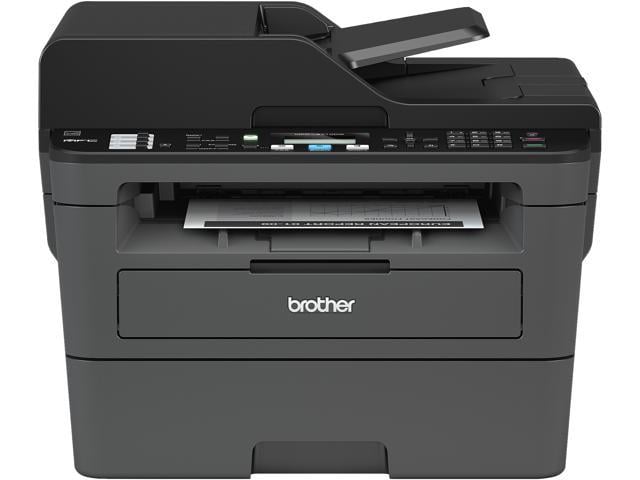- Shop Category
Shop Computer Peripherals
Computer Peripherals Featured Items
Shop all products
- Brand: Logitech
- Name: G502
- Type: Lightspeed Wireless
- Interface: USB
- Model #: 910-005565
- Item #: N82E16826197336
- Return Policy: Standard Return Policy
- $149.99 –
- More options from $149.99 - $244.67
- Free Shipping
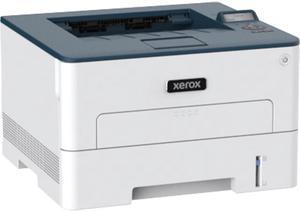
- Output Capacity, std.: 150 sheets of 75 gsm paper, face down, automatic two-sided printing available
- Black Print Quality: 600 x 600 dpi, 1200 Image Quality
- Functions: Print Only
- Time To First Page (seconds): As fast as 6.8 seconds
- Model #: B230/DNI
- Item #: N82E16828128002
- Return Policy: Manufacturer Only Return Policy
- $262.49
- $227.49 –
- Save: 13%
- More options from $227.49 - $460.26
- Free Shipping

- Brand: Logitech
- Part Number: 981-000742
- Color: Black / Blue
- Operating Time: No lighting: 12 hours Default lighting: 8 hours
- Model #: 981-000742
- Item #: N82E16826197334
- Return Policy: Standard Return Policy
- $179.99 –
- More options from $179.99 - $448.48
- Free Shipping
Related searches
Think of computer peripherals as anything that connects to your computer system to add functionality for work or entertainment. Most computer peripherals connect over a USB connection or a video display connection like HDMI or DVI. PC accessories might also connect wirelessly over a Bluetooth connection or Wi-Fi.
Optimize your productivity and enhance the gaming experience
By definition, PC peripherals encompass a wide variety of computer accessories. These can be input/output devices like keyboards and mice, computer monitors, printers and scanners, and equipment related to power protection. PC peripherals also encompass devices for media creation and video conferencing such as webcams, microphones, headsets and speakers, and graphics tablets for drawing and animation.
Portable versus Stationary
While you can find portable computer peripherals you can carry with a laptop computer, most tend to stay in one place as part of a desktop setup. A USB docking station is a useful tool for connecting multiple computer peripherals to a laptop computer using one convenient input. Docking stations can support up to three monitors in high resolution plus an array of peripherals that connect over USB. This provides laptop PC users with a desktop PC experience when they need it.
Using the same equipment with multiple PCs
Users that want to use their computer peripherals with more than one computer will find a KVM switch to be useful. KVM stands for keyboard, video monitor, and mouse, and a KVM switch connects these devices into a single console that facilitates switching between computers as needed.